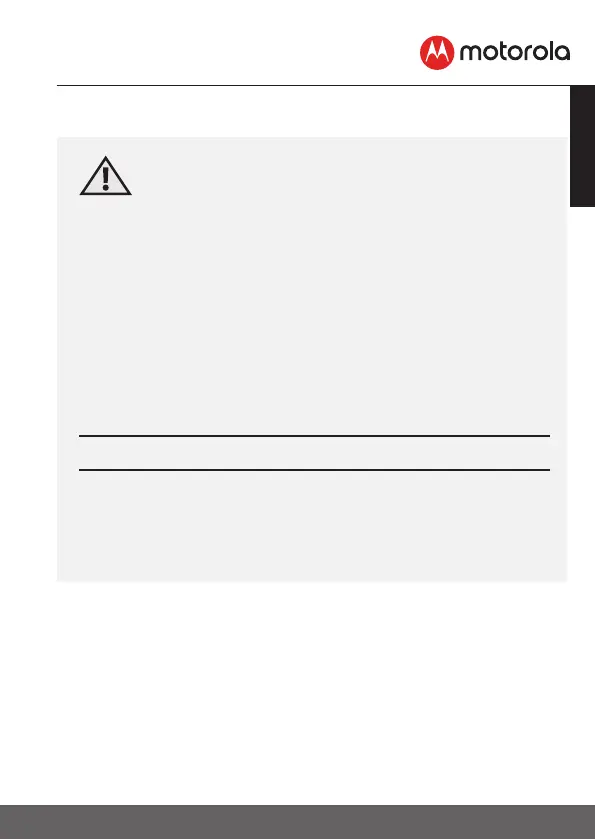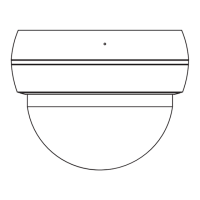5
ENGLISH
Safety Instructions
1. Safety Instructions
WARNING:
STRANGULATION HAZARD - In case this unit is being used to monitor
infants or children, keep the unit and adapter cord more than 1 metre
away from the cot and out of their reach. Never place the Camera or
cords within a cot or near a bed. Secure the cord away from children’s
reach. Never use extension cords with AC Adapters. Only use the AC
Adapters provided.
As with any electrical device, supervision of your pet’s usage should
be exercised until your pet is acclimated to the product. If your pet is
prone to chewing, we strongly recommend you keep this and all other
electrical devices out of its reach.
Wi-Fi
®
CAMERA UNIT SET UP & USE:
• Place the Wi-Fi
®
Camera Unit on a flat surface, such as a chest of
drawers, desk, shelf or wall-mount it using the provided self adhesive
pad.
• NEVER place the Wi-Fi
®
Camera Unit or cords within the cot.
