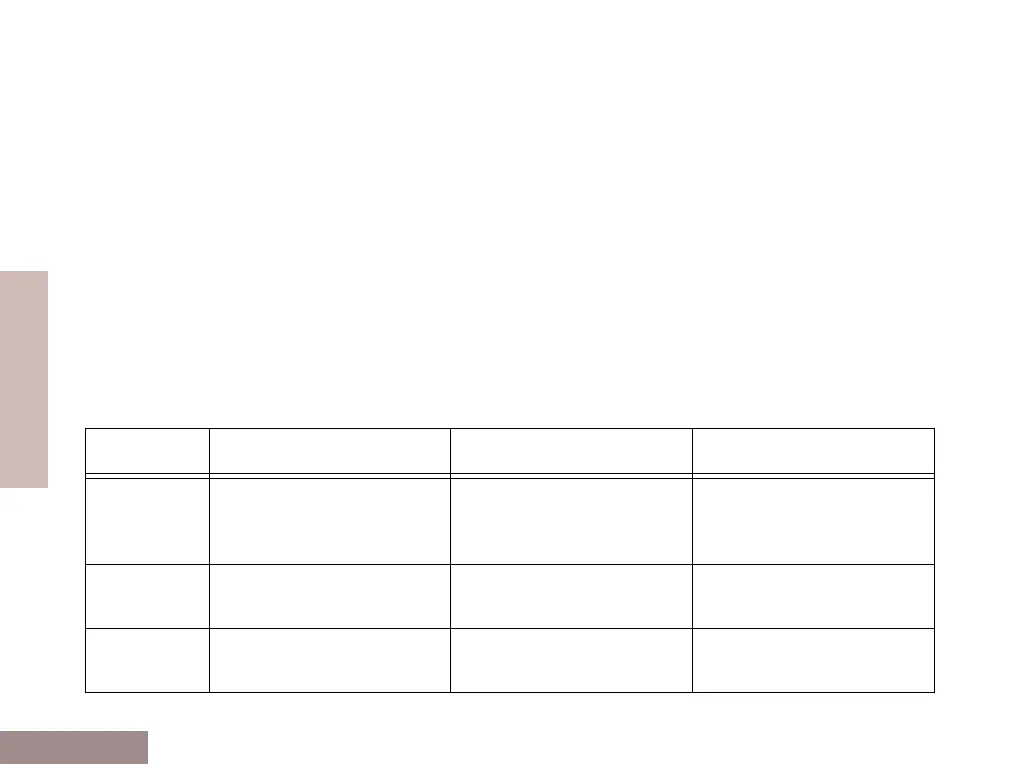Radio Overview
4
English
RADIO OVERVIEW
On/Off/Volume Knob
Used to turn the radio on or off, and to increase
the radio’s volume.
Channel Selector Knob
Used to switch the radio to different channels.
Programmable Buttons
The three Front Buttons (not available for radios
without the keypad), as shown, the top button
and the three side buttons can be programmed as
short-cut buttons for many of the radio’s
features.
The following table shows the functions
available by pressing the programmable buttons
(short press) and by pressing and holding the
programmable buttons for a period of time (long
press).
Check with your dealer for a complete list of the
functions your radio’s programmable buttons
support.
, / .
Key Short Press Long Press Press and Hold
Monitor/
Permanent
Monitor
To monitor the selected
channel for any activity.
To continually monitor the
selected channel. -
Volume Set
--
You can use to adjust your
radio’s volume level.
Battery
Gauge
--
To check the battery’s sta-
tus.
#WarisPopUser.book Page 4 27, May 1998, 2:06 PM
