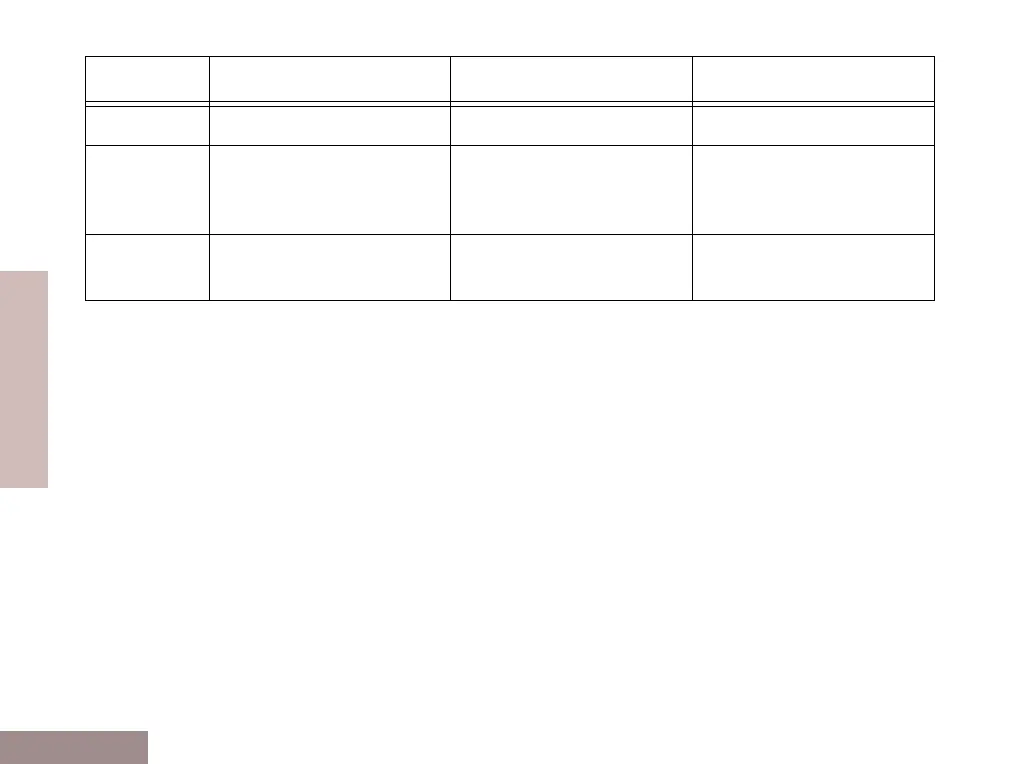Radio Overview
6
English
RADIO OVERVIEW
Push-to-Talk (PTT) Button
Press and hold down this button to talk, release
to listen.
Microphone
Speak clearly into it when sending a message.
Phone
To make a Phone Call.
†
To make a Phone Call.
†
-
Speed Dial To easily access the phone
numbers in your phone
list.
†
To easily access the phone
numbers in your phone
list.
†
-
Light To activate your radio’s
backlight.
†
To activate your radio’s
backlight.
†
-
†
Depending on how your radio has been programmed by your dealer, these functions are activated
EITHER
through short press
OR
long press, but not both.
Key Short Press Long Press Press and Hold
#WarisPopUser.book Page 6 27, May 1998, 2:06 PM
