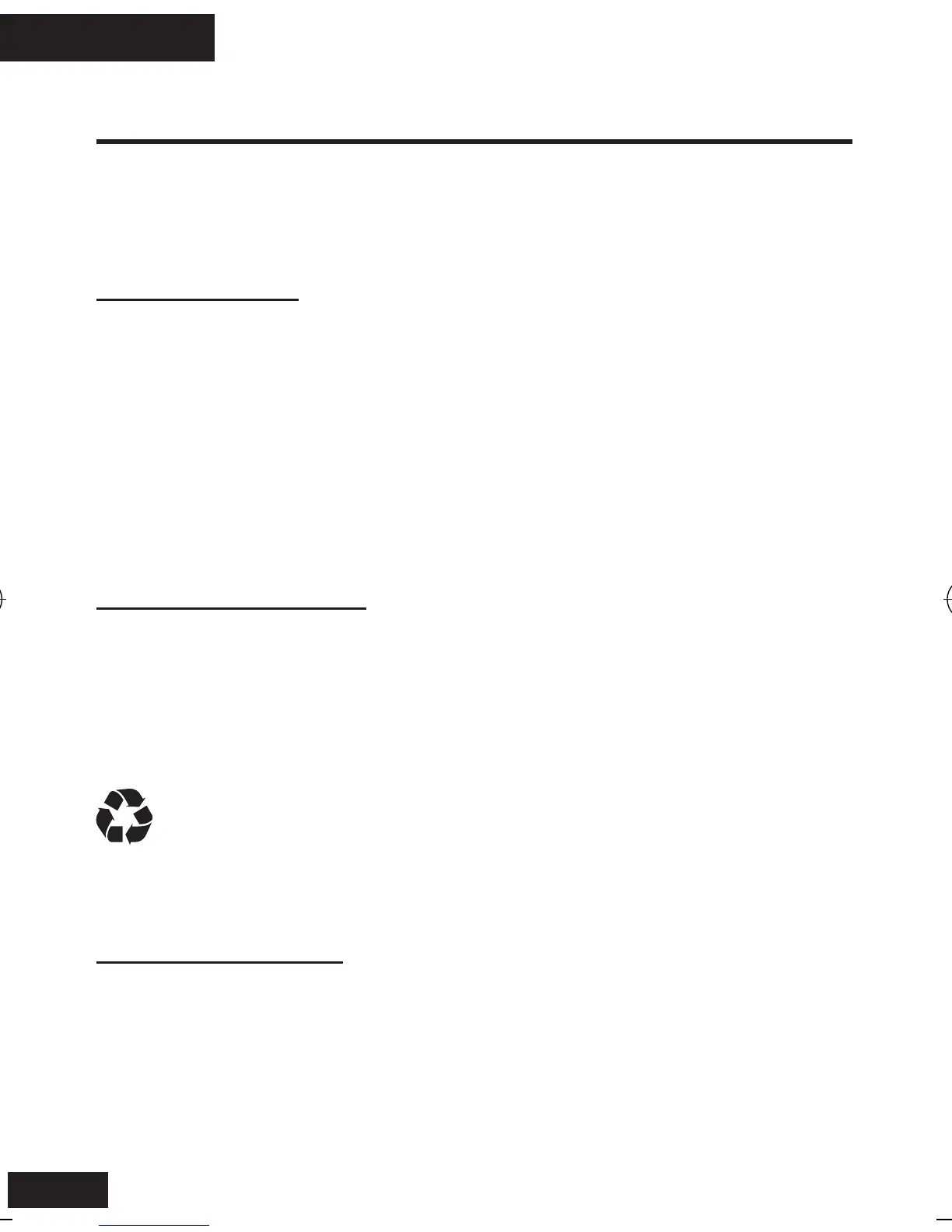4
English
Initial set up
Welcome to the world of Motorola digital wireless communications! We are
pleased that you have chosen the Motorola H700 Bluetooth
®
Hands-free
Headset.
Before you begin
Take a moment to familiarize yourself with your H700 headset.
See figure 1 on page 1.
1 Earhook
2 Volume buttons
3 Call button
4 Multicolor indicator light
5 Microphone
6 Headset boom
Charging your headset
See figure 2 on page 2.
First time use: Charge your headset for 2 hours.
Recharging: When you hear 5 rapid high tones through the headset speaker
repeated at 60-second intervals, the headset battery needs to be recharged.
Note: the headset is not functional while charging.
The rechargeable battery that powers this product must be disposed
of properly and may need to be recycled. Contact your local
recycling center for proper disposal methods. Never dispose of
batteries in fire because they may explode.
Wearing the headset
You can wear your H700 headset on your left of right ear. The headset
comes ready for the right ear.
Placing the headset on your ear: refer to figure 3 on page 2.
Placing the headset on the left ear
• Open the earhook 90°
• Detach the earhook from the hinge pin.
