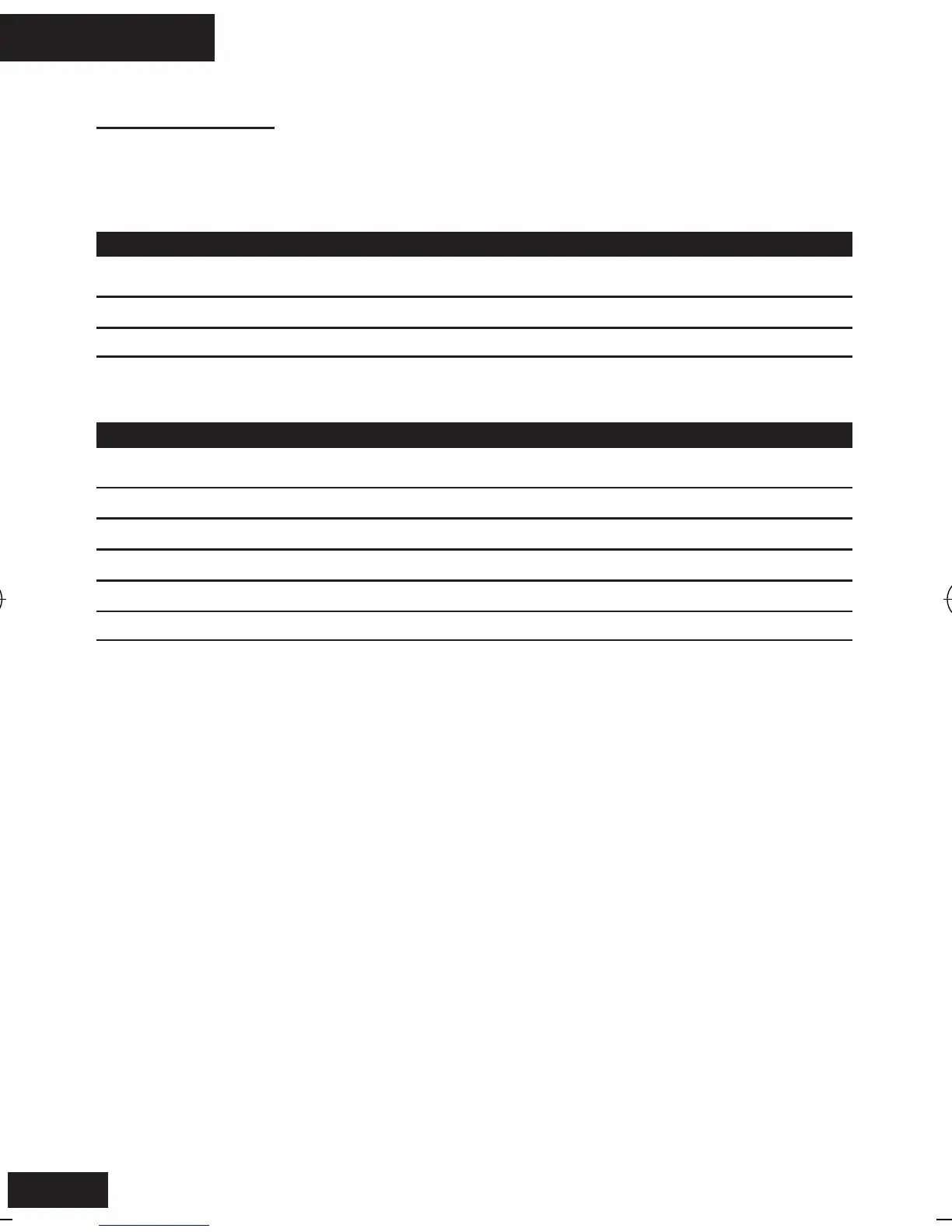8
English
Indicator lights
The indicator light provides information about your headset status.
With the charger plugged in:
Headset indicator Headset status
Red (steady) Charging (less than 80% charged)
Yellow (steady) Charging (more than 80% charged)
Green (steady) Charging complete
With no charger plugged in:
Headset indicator Headset status
Off Power off
Purple (steady) Pairing mode
Red (steady) Battery low
Blue (10 rapid flashes) Pairing successful
Blue (Quick flash) Standby (not on a call)
Blue (Slow pulse) Connected (on a call)
Note: after 5 minutes of inactivity, the light stop flashing to conserve power,
but the headset is in standby mode. Any button press on the headset will
re-awaken the headset and the flashing resumes.
