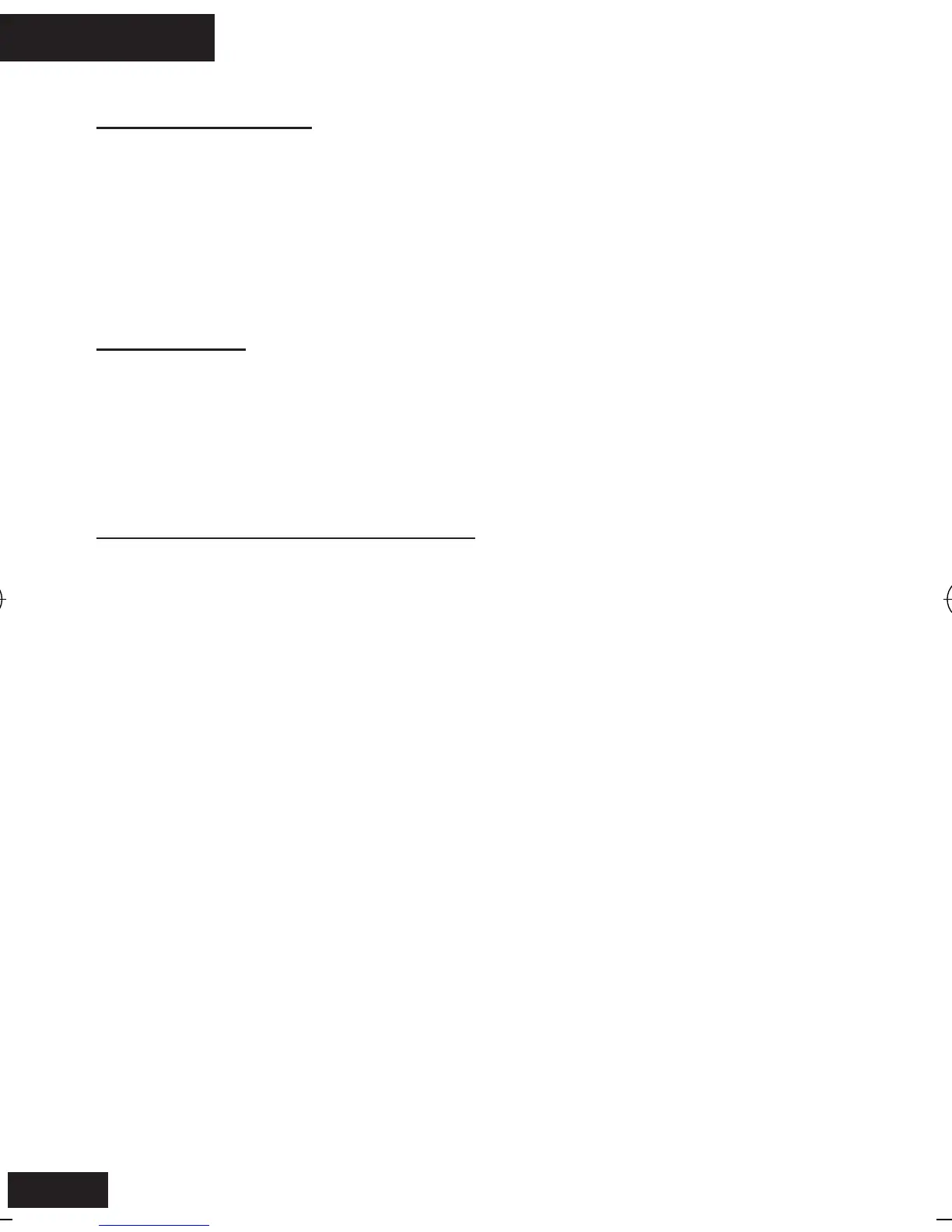6
English
SmartFind feature
The headset goes automatically in discoverable mode when powered
on the first time or in case it can not connect to the device it has been
previously paired with. In these instances, the pairing can be done directly
on the phone without manually placing the headset in pairing mode.
Test and use
Your phone and headset are now paired and ready to make and receive
calls. To confirm they are successfully paired and operating properly, make
a call from you phone. You will hear ringing from the headset.
Paired link to additional devices
Your headset can store pairing information for up to 8 different devices
in chronological order. When an attempt to pair to more than 8 devices is
made, the oldest paired device is removed from the list.
The headset will automatically initiate a connection with the last device it
was connected to either by powering up the headset or by pressing the Call
button. If you want to connect the headset to another device in the paired
device list, you must initiate the connection from that device. Whichever of
the 8 devices initiates a connection to the headset afterwards, that device
then becomes the “last connected” device.
