
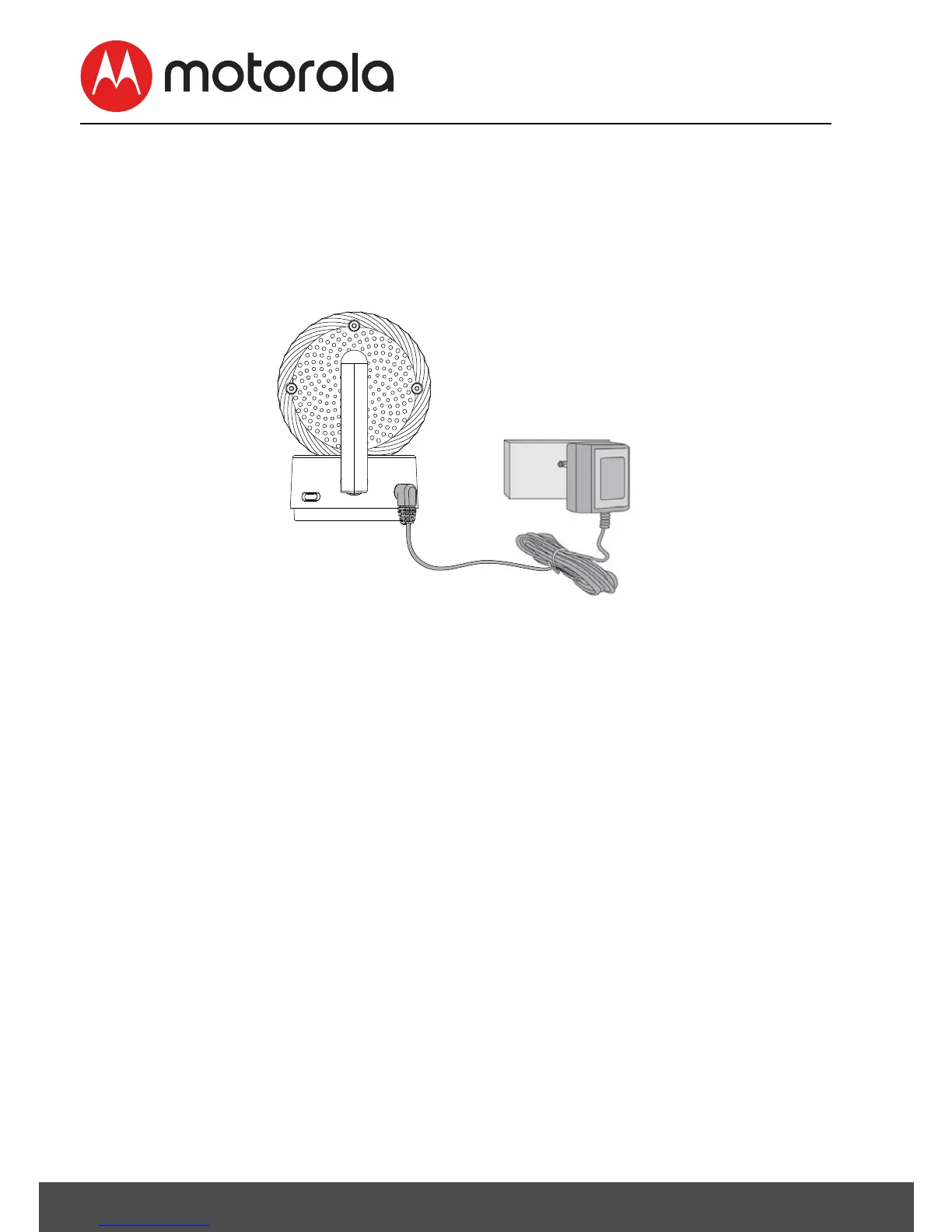 Loading...
Loading...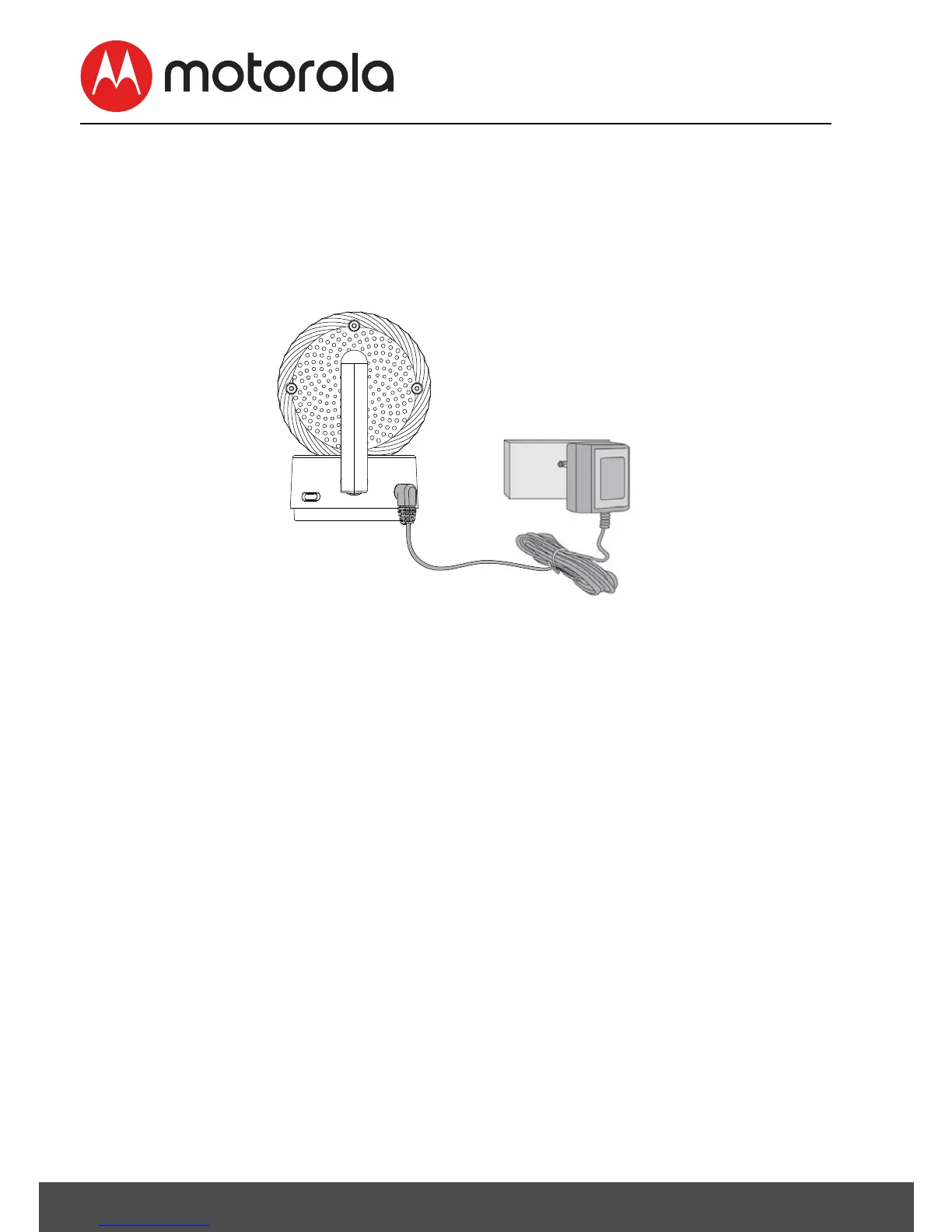
Do you have a question about the Motorola Halo+ and is the answer not in the manual?
| Camera Resolution | 1080p |
|---|---|
| Wi-Fi Connectivity | Yes |
| Remote Pan, Tilt, Zoom | Yes |
| Night Vision | Yes |
| Two-Way Communication | Yes |
| Lullabies | Yes |
| Temperature Monitoring | Yes |
| Range | Up to 1000 feet |
| Sound and Motion Detection | Yes |
| Battery Life | Up to 5 hours |
| Connectivity | Wi-Fi |
| Multiple Camera Support | Up to 4 cameras |
| Mounting Options | Wall mount and tabletop |
| Display | 5-inch color display |
| Mobile App | Hubble Connected App |











