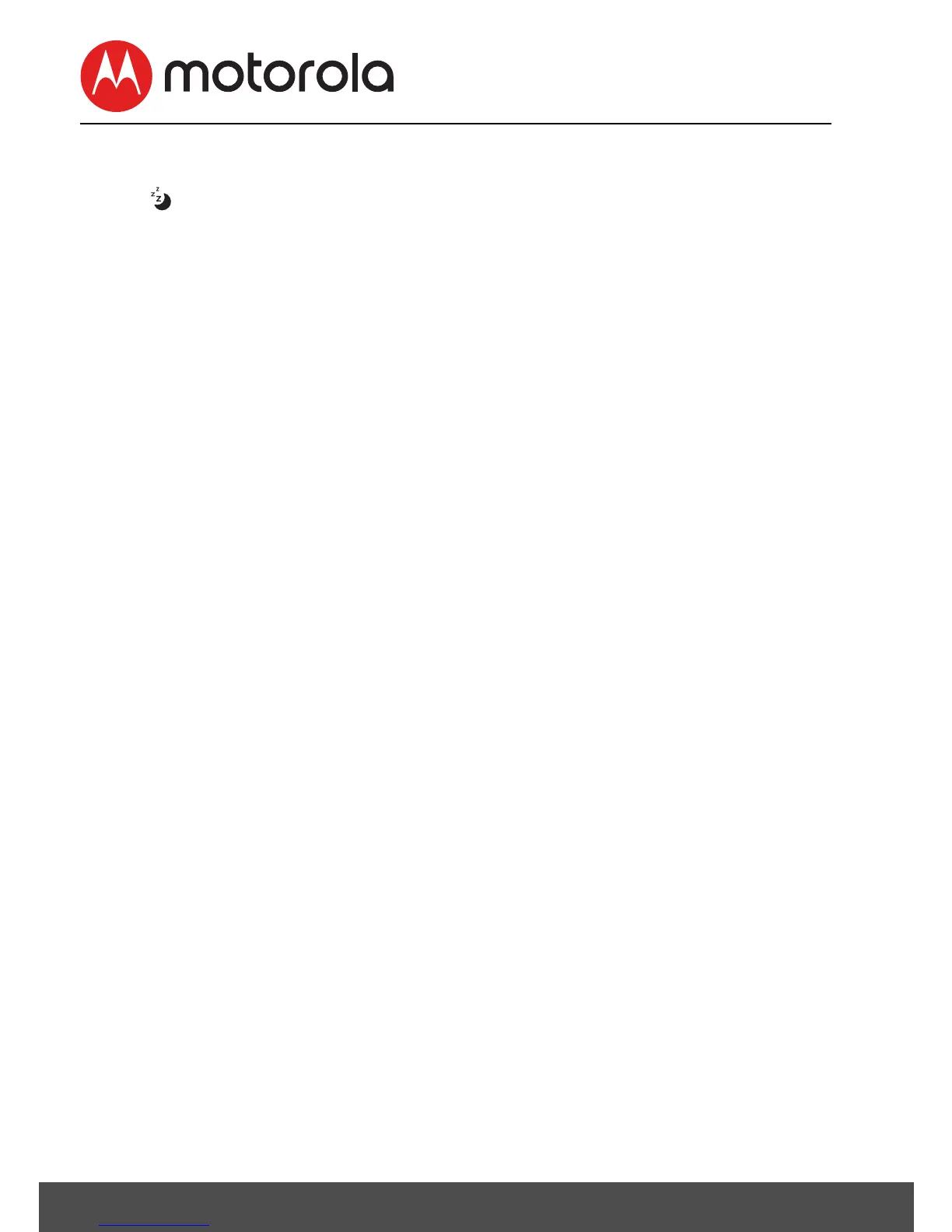18 Using the Motorola Halo+
3.7 Sleep activity monitor
Press to review the sleep activity graph of your baby recorded
by the camera.
3.8 Temperature Display (HH °C / °F or LL °C / °F)
The temperature reading from the temperature sensor at the
back of the Baby Unit will be displayed at the top of the LCD
screen in °C or °F (see Section 4.7 “Temperature” for how to
change). The readings will turn RED if the temperature goes
above 29°C / 84°F or below 14°C / 57°F. The reading will change
to HH °C / °F if the temperature goes above 36°C / 97°F. The
reading will change to LL °C / °F if the temperature goes below
1°C / 34°F.
