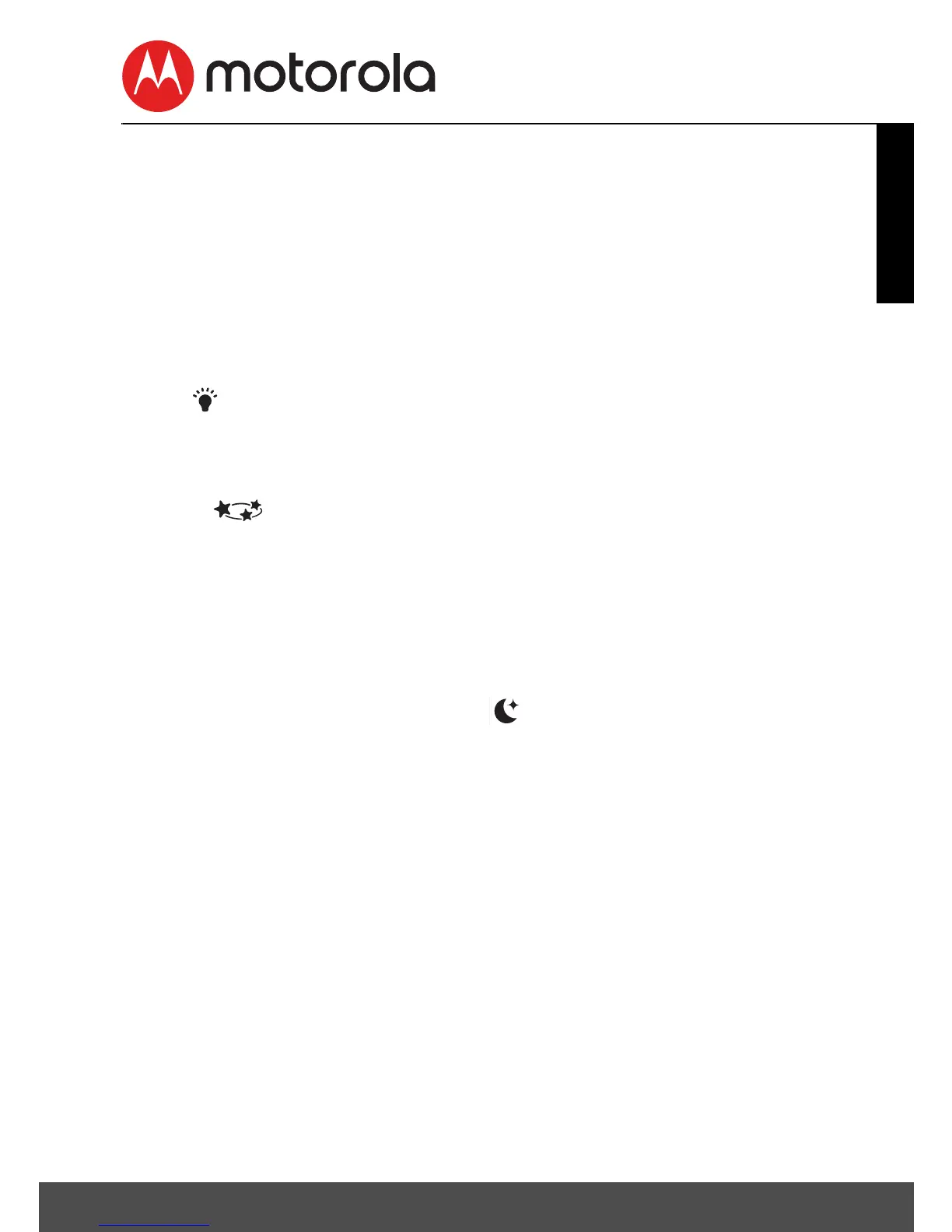Using the Motorola Halo+ 17
ENGLISH
3. Using the Motorola Halo+
Please read these instructions carefully and be aware that this
product is only intended as an aid. It is not a substitute for
responsible, correct parental supervision.
3.1 Set Night Light
The nightlight feature provides a soft glow to help soothe your
baby to sleep and help keep them calm throughout the night.
Press
button once to switch Night Light on, tap again to select
7 colour options. The light has 3 levels of brightness available.
3.2 Set Lightshow Projector
Toggle button to switch Light Show Project on or off.
3.3 Night Vision Mode
The Baby Unit has 8 high-intensity infrared LEDs for picking up
clear images in the dark. When the built-in photo sensor on the
front of the Unit detects a low level of ambient light, the LEDs will
automatically activate and the screen on the Parent Unit will
display in black and white. The icon will be displayed at the
top of the screen.
3.4 Talk Mode
Press and hold the TALK button T on the parent unit to talk to
your lovely baby through the baby unit’s loudspeaker.
3.5 Adjust Parent Unit volume
There are 8 volume levels on Parent unit, including volume off.
Press < to increase or > to decrease the volume of Parent Unit.
3.6 Video ON/OFF
When it is at standby mode, toggle VIDEO On/Off button to
turn the LCD screen on or off, whilst still leaving the audio
monitor on.
