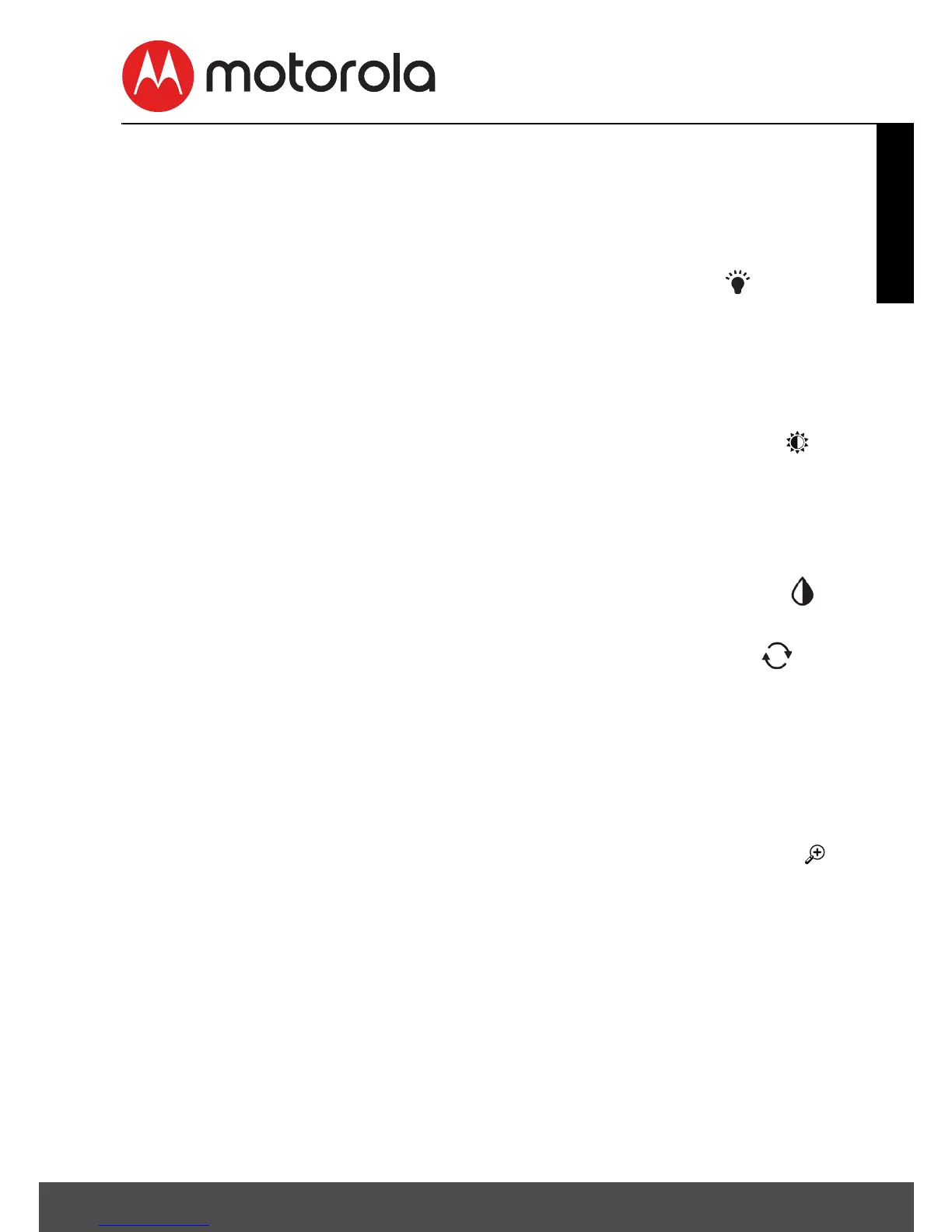Parent Unit Menu Options 19
ENGLISH
4. Parent Unit Menu Options
4.1 Set Night Light
1. Press the M button and the menu bar will pop up.
2. Ta p o n M button then Scroll Left/Right to select option at
the menu bar.
3. Press + UP button or - DOWN button to select ON and OFF
status then confirm with O button.
4.1.1 Night Light Brightness control
• When ON is selected, you can scroll up/down to select and
confirm with O button. There are 3 brightness levels for
selection.
• Press M to exit and confirm.
4.1.2 Night Light Color control
• When ON is selected, you can scroll up/down to select and
confirm with O button.
• Scroll up and down to select one of the 7 colours or auto
looping.
• Press M button to exit and confirm.
Note: The Night Light function is not available when the Baby
Unit is in Desk mode.
4.2 Zoom
1. Press the M button and the menu bar will pop up with
highlighted.
2. Press the + UP button or - DOWN button to select
1X
or
2X
zoom. (The default setting is
1X
.)
