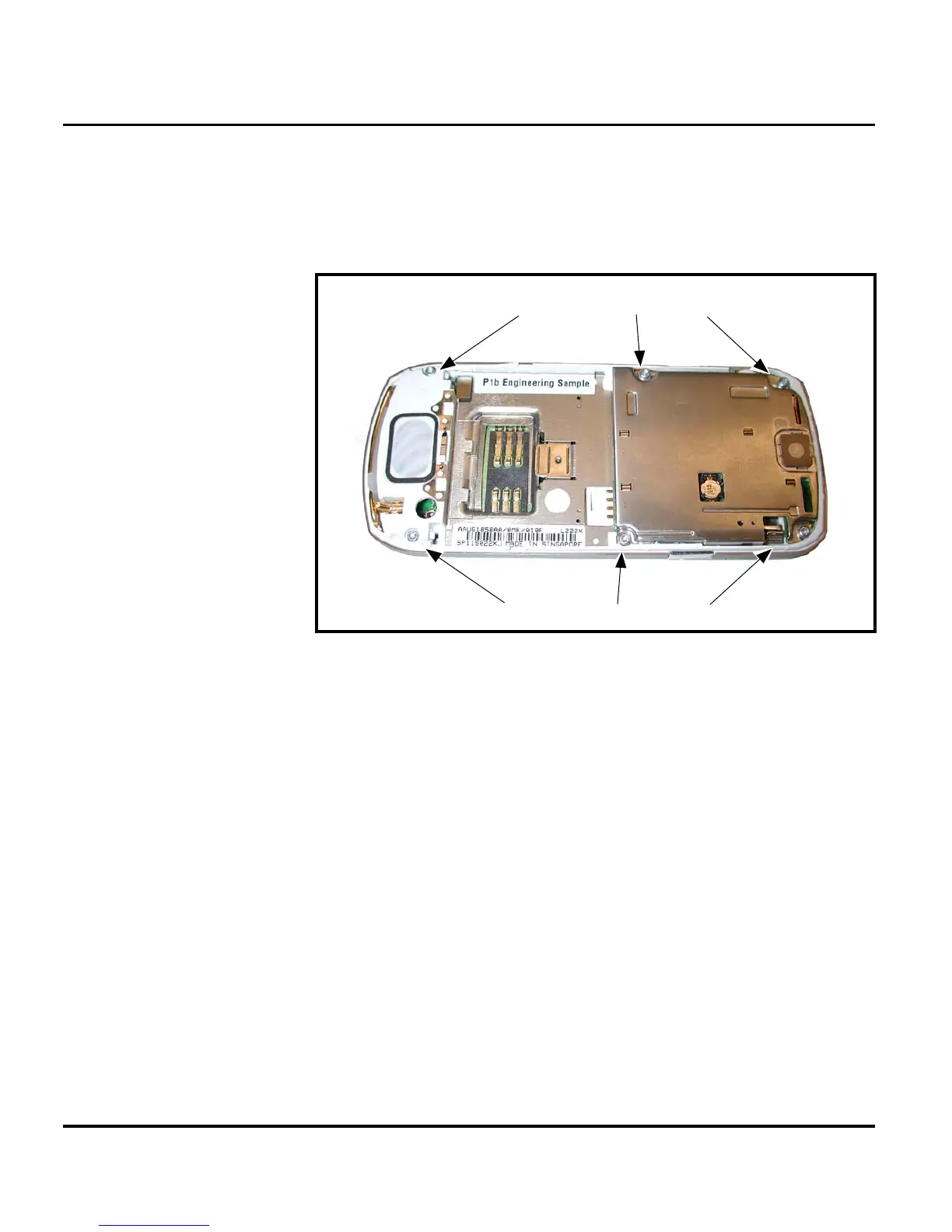22 October 14, 2005 6809495A75-O
Disassembly L6
Removing and Replacing the Transceiver PC Board Shield
1. Remove the battery cover, battery, SIM, and antenna, as described in the
procedures.
2. Using a Torx Plus driver with a T5 bit, remove the 6 housing screws from the
phone. Set the screws aside for re-use (see Figure 10).
3. Lift the metal shield away from the phone.
4. To replace, place the PC board shield onto the phone. Ensure screw holes are
aligned.
5. Insert and tighten the 6 T5 screws to a torque setting of 16 Ncm. Do not
overtighten.
6. Reassemble the antenna, SIM, battery, and battery cover as described in the
procedures.
050781o
Figure 10. Removing and Replacing the Transceiver PC Board Shield.
Housing Screws
Housing Screws
