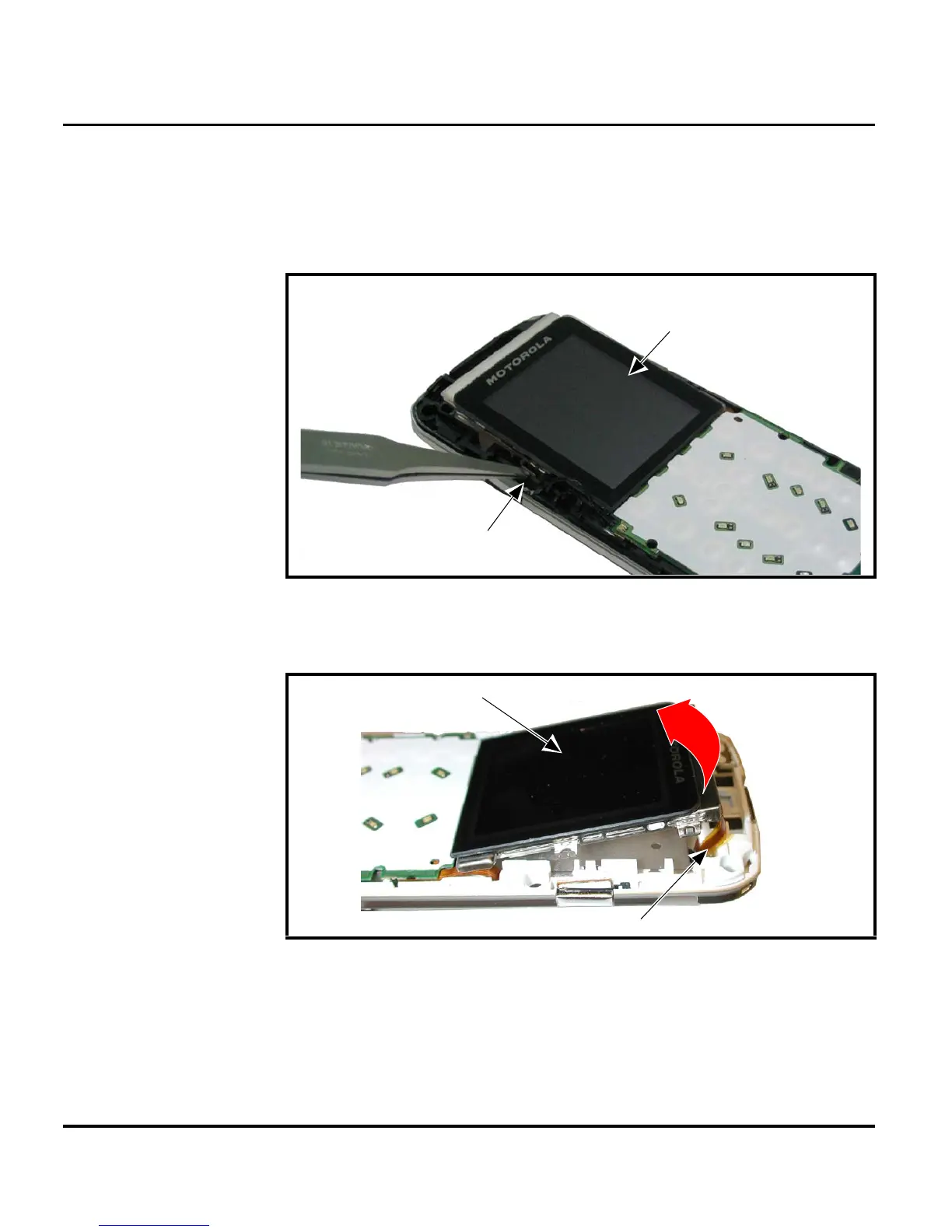32 October 14, 2005 6809495A75-O
Disassembly L6
Removing and Replacing the Display Module
1. Remove the battery cover, battery, rear housing, and transceiver PC board as
described in the procedures.
2. Use the metal tweezers to release the display module assembly latche located
at the side of the display module (see Figure 22).
3. Lift up the top edge of the display module (see Figure 23).
4. Carefully thread the display flex cable through the slot in the chassis assembly
and lift the display module away from the chassis.
5. To replace, align the display module to the chassis assembly.
6. Hold the side of the display module near the flex cable away from the chassis
assembly.
051631o
Figure 22. Removing and Replacing the Display Module Latch
050787o
Figure 23. Removing the Display Module
Display Module Latch
Display Module
Display Module
Display Flex
