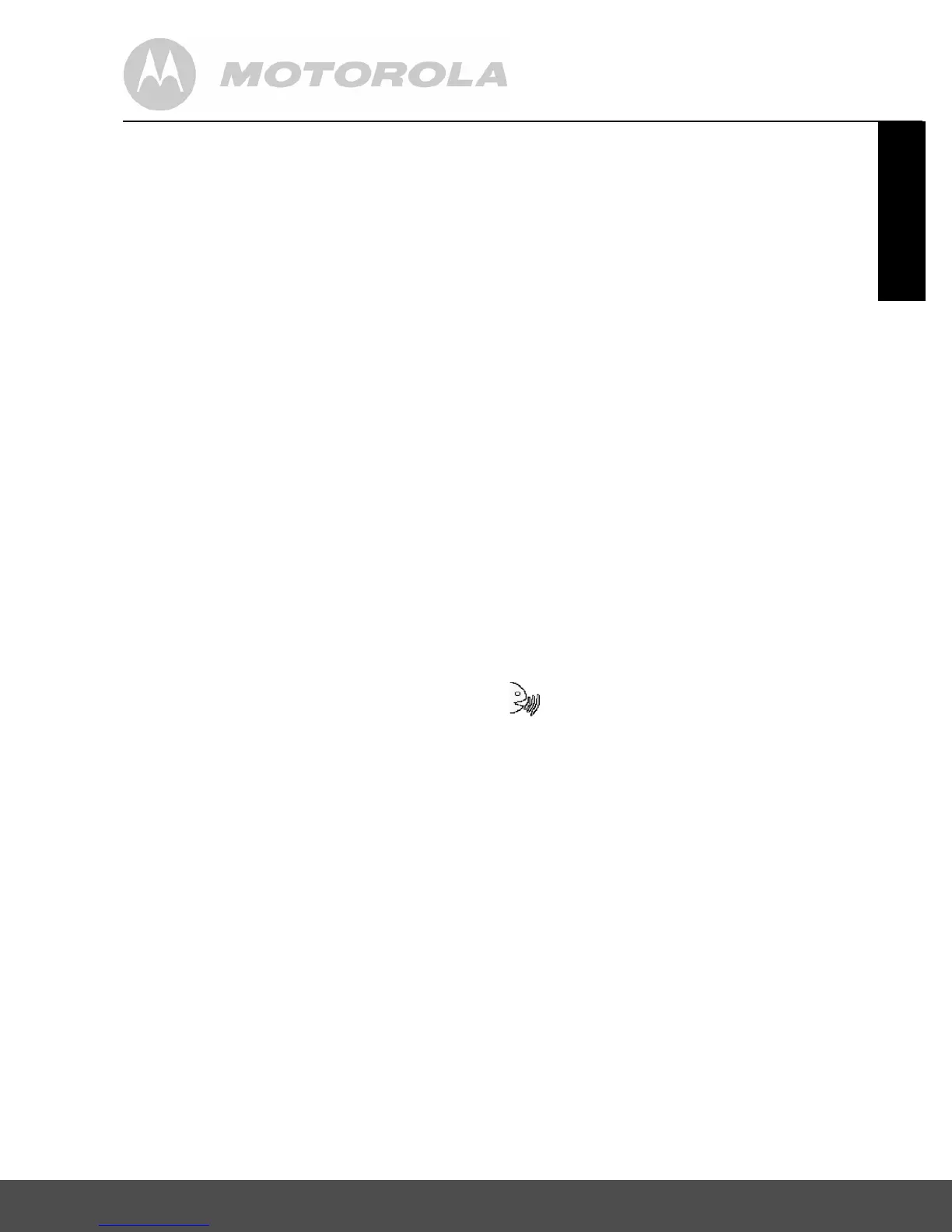Using the Baby Monitor MBP35 11
ENGLISH
3. Using the Baby Monitor MBP35
3.1 Setting up
• Place the camera in a convenient location and point the lens of the
camera towards the area you want to monitor.
• Tilt the head of the baby unit up or down to your desired position until
the parent unit gets a good reception of the baby.
NOTE
Do not place the camera within baby’s reach!
3.2 Night vision
The camera has 8 high-intensity infrared LEDs for picking up clear
images in the dark. When the built-in photo sensor detects a low level of
ambient light, the LEDs will automatically activate and the screen on the
parent unit will display in black and white.
3.3 Talk function
Press and hold t on the Parent unit to talk to your baby through the
Baby unit loudspeaker. The symbol will be displayed in the middle
of the LCD screen.
NOTE
The lullaby will stop playing if Talk function is activated.
3.4 Adjusting the volume of the parent unit
Press < and > to adjust the volume of the parent unit during normal
operations.
3.5 Playing a lullaby for your baby
You can remotely activate a lullaby to be played on the baby unit.
1. Press
i once on the parent unit to play the lullaby. Press i again
to pause playback.
