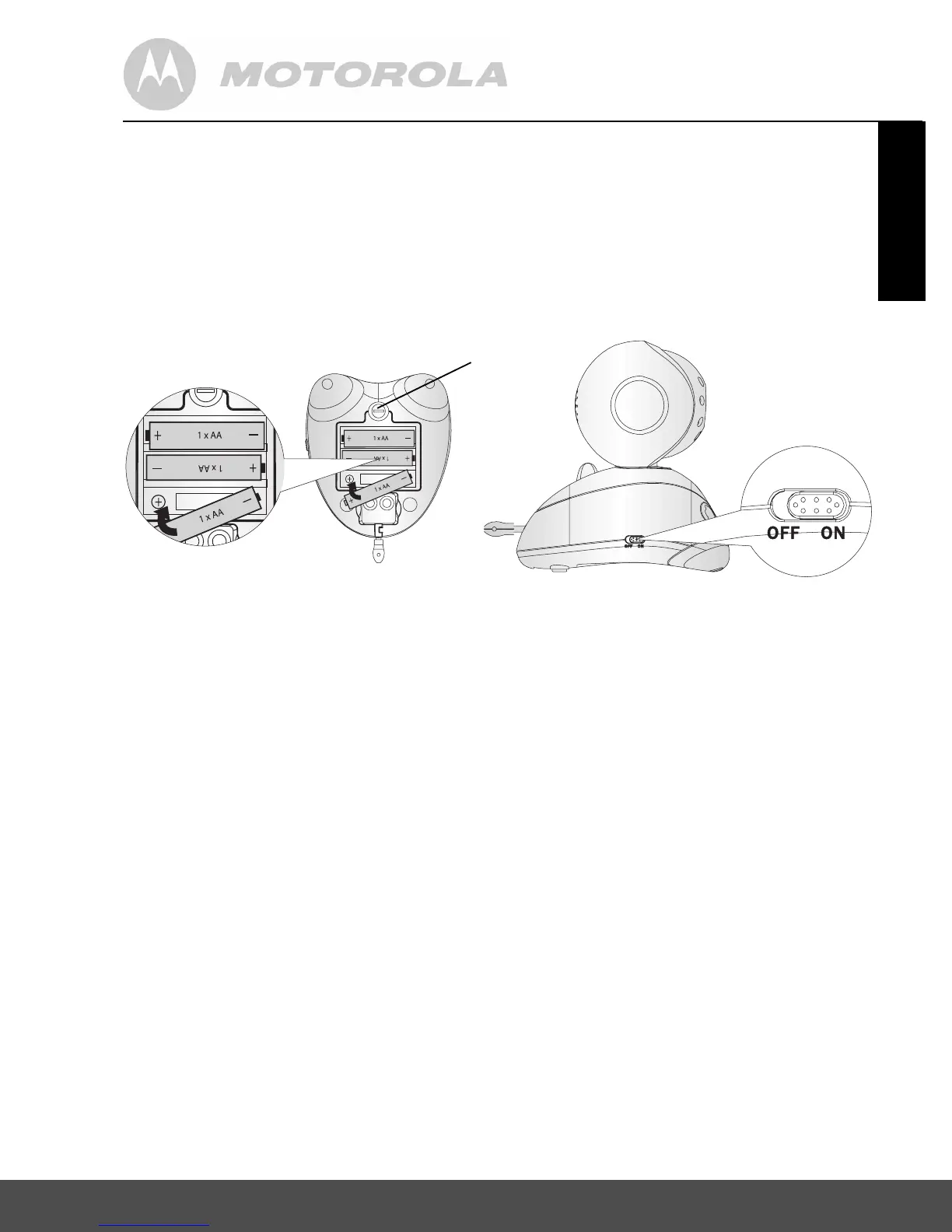Getting started 7
ENGLISH
2. Getting started
2.1 Baby unit battery installation
The camera uses either 3 AA size batteries (non-rechargeable batteries
recommended) or the household power mains. The Baby unit has no
charging function!
IMPORTANT
The non-rechargeable batteries for the Baby unit are not supplied with
your product. We recommend the batteries to be installed before use, so
that the unit continues to work in the event of a mains power failure.
1. Loosen the screw in a counterclockwise direction using a small
screwdriver. Remove the battery cover.
2. Install the 3 AA non-rechargeable batteries following the polarity as
shown in the compartment. Close the battery compartment and
tighten the screw in a clockwise direction.
3. Slide the power switch to the
ON
position. The power LED will light up
in green.
To switch off the baby unit, slide the power switch to the
OFF
position.
NOTE
When the battery level is low, the power LED will turn orange and will flash.
WARNING
Do not mix old batteries with new ones.
Keep batteries away from small children.
Do not short-circuit batteries or dispose of in fire.
Remove the batteries if this device is not going to be used for a long
period of time.
screw
