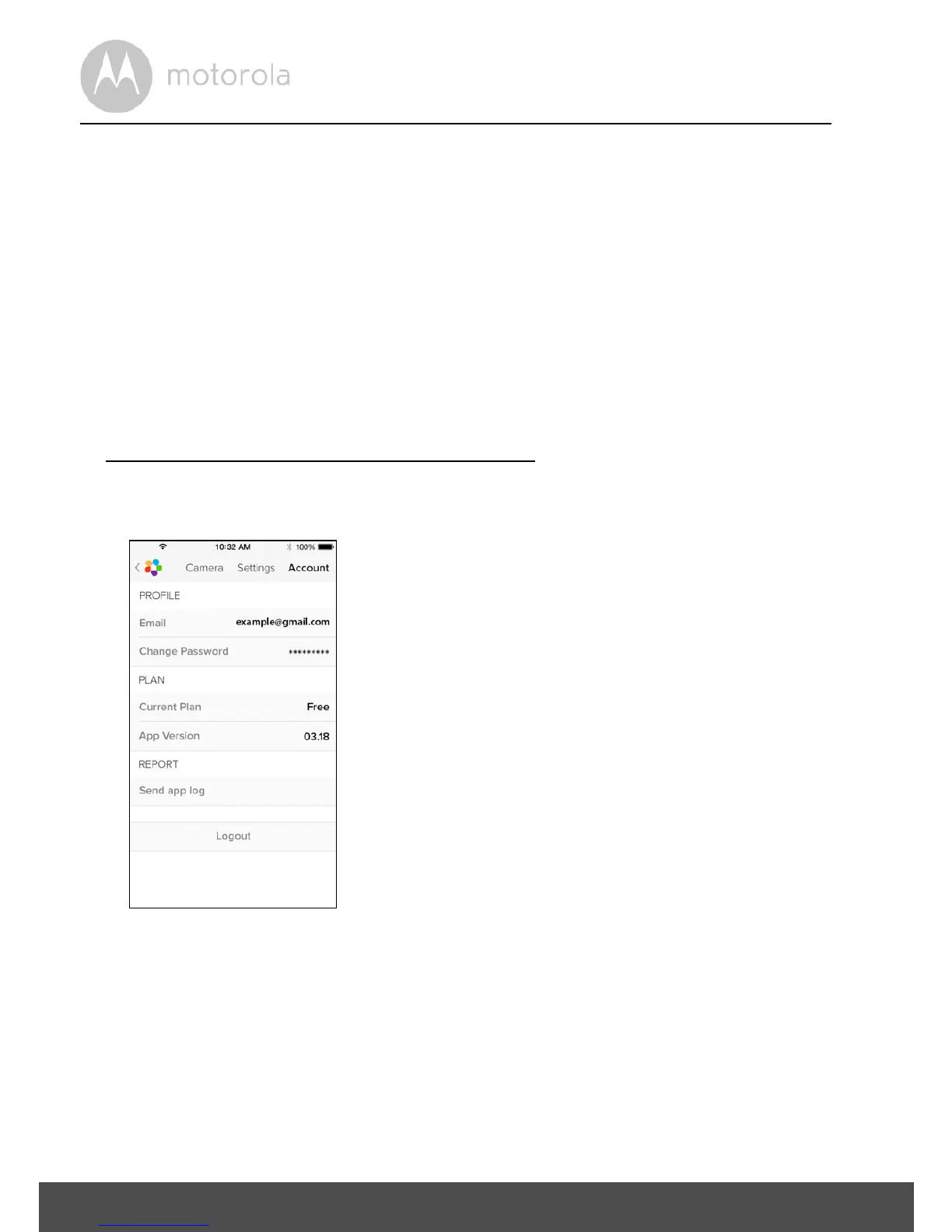34 Camera
4.3.3 Change your Account Information
You can change your account information using iPhone
®
/iPad
®
.
• Tap Account on the General page, the Account settings will appear on
screen. (Picture i19)
• Tap on Change Password to change your password by following the
instructions.
• Tap on Log Out to leave account.
• Tap on Current Plan, and you will be brought to the Cloud Video Recording
Service. To obtain more information, please visit our website
www.hubbleconnected.com/motorola/plans
.
• Tap on Send app log to send your Hubble App report to our server via e-mail;
this should be sent if requested by a customer service agent.
