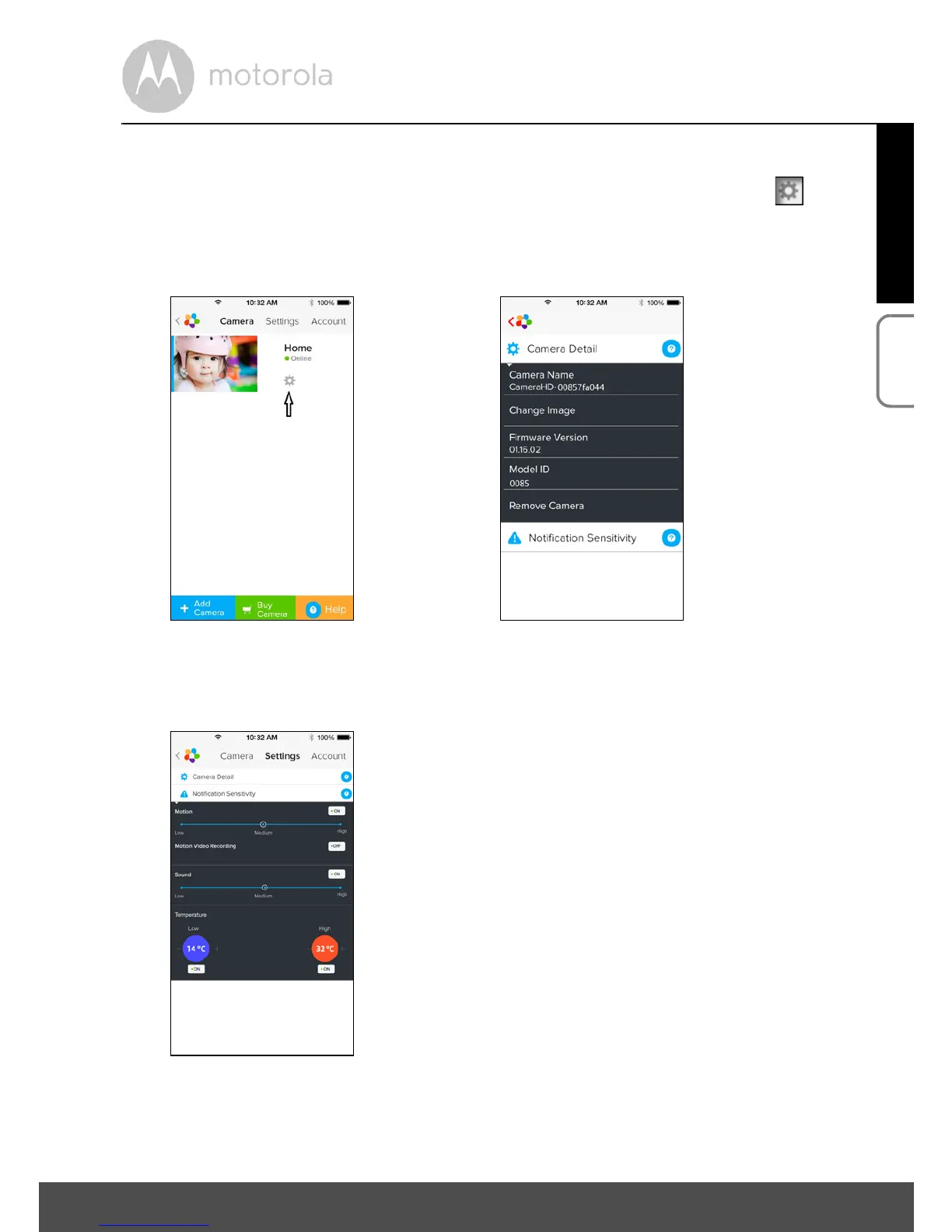Camera 35
ENGLISH
iOS
4.3.4 Camera Settings
You can change the Camera settings by tapping on the Settings icon on the
General page (Picture i20). You can review the Camera Name and Firmware
version (Picture i21) and are allowed to change the Camera name by tapping on
the existing name and following the instructions.
• Tap on Notification Sensitivity to set the sensitivity of sound & motion
detection, and set an Alert for High/Low temperature. (Picture i22)
