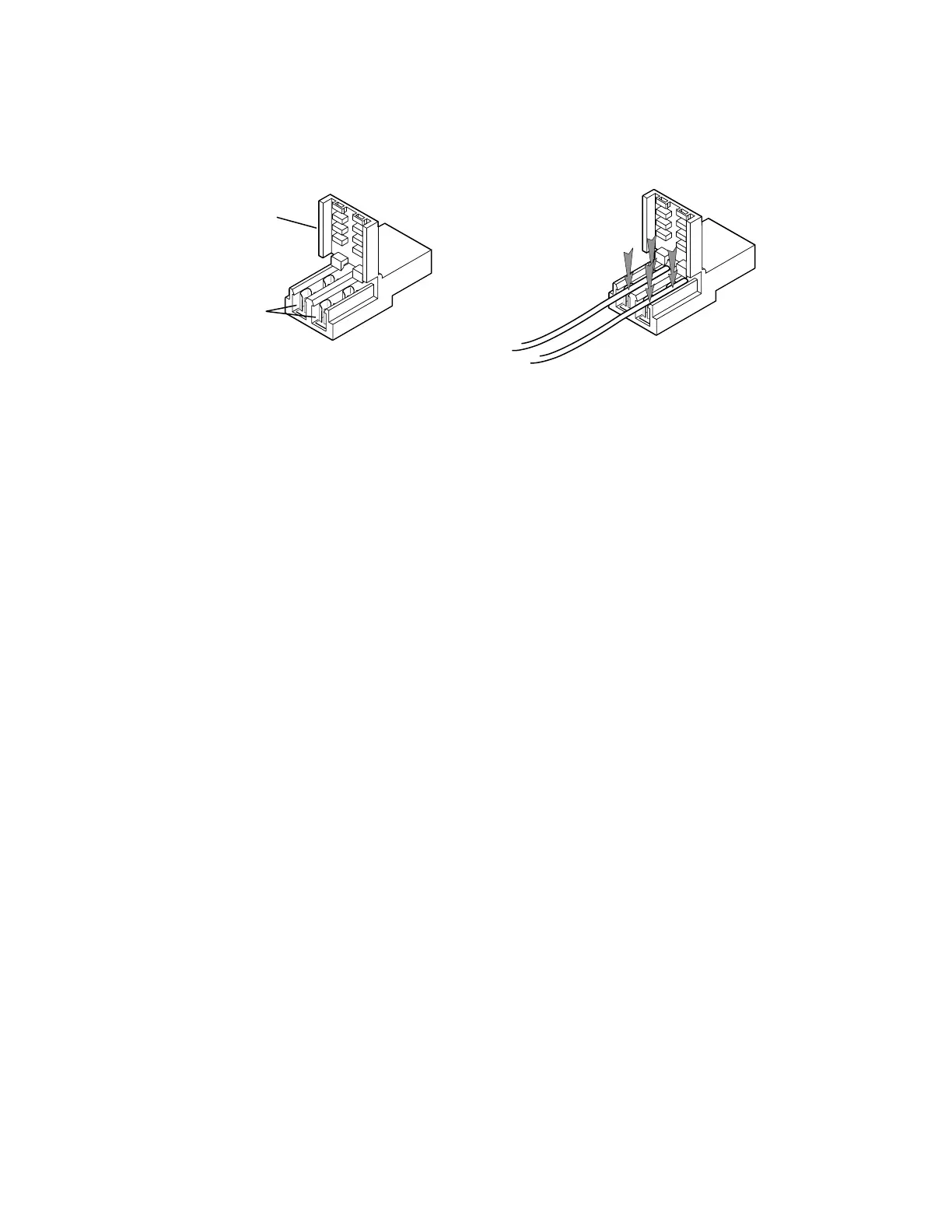NOTE:
Do
not
strip insulation from
conductors of external loudspeaker
wire when performing next step.
3. Using a small screwdriver, press each of the two
unstripped
conductors of the external loudspeaker wire into one of the
channels in the external loudspeaker connector. Then close
hinged door of connector firmly and securely.
Modifying Remote
Mount Control Head
Cable
NOTE:
In the next step, make sure to clip off
pigtail wires as close to connector as
possible.
1. Refer to Figure 10 and on control head end of remote mount
control head cable (part of retrofit kit) clip off existing connector
attached to pigtail wires that protrudes from side of cable.
Figure 8 External Loudspeaker Connector
with Door Open
MAEPF-25545-A
External
Speaker
Connector
Channels
MAEPF-25563-O
Figure 9 Pressing Unstripped Wires into
Channels in External Loudspeaker Connector