
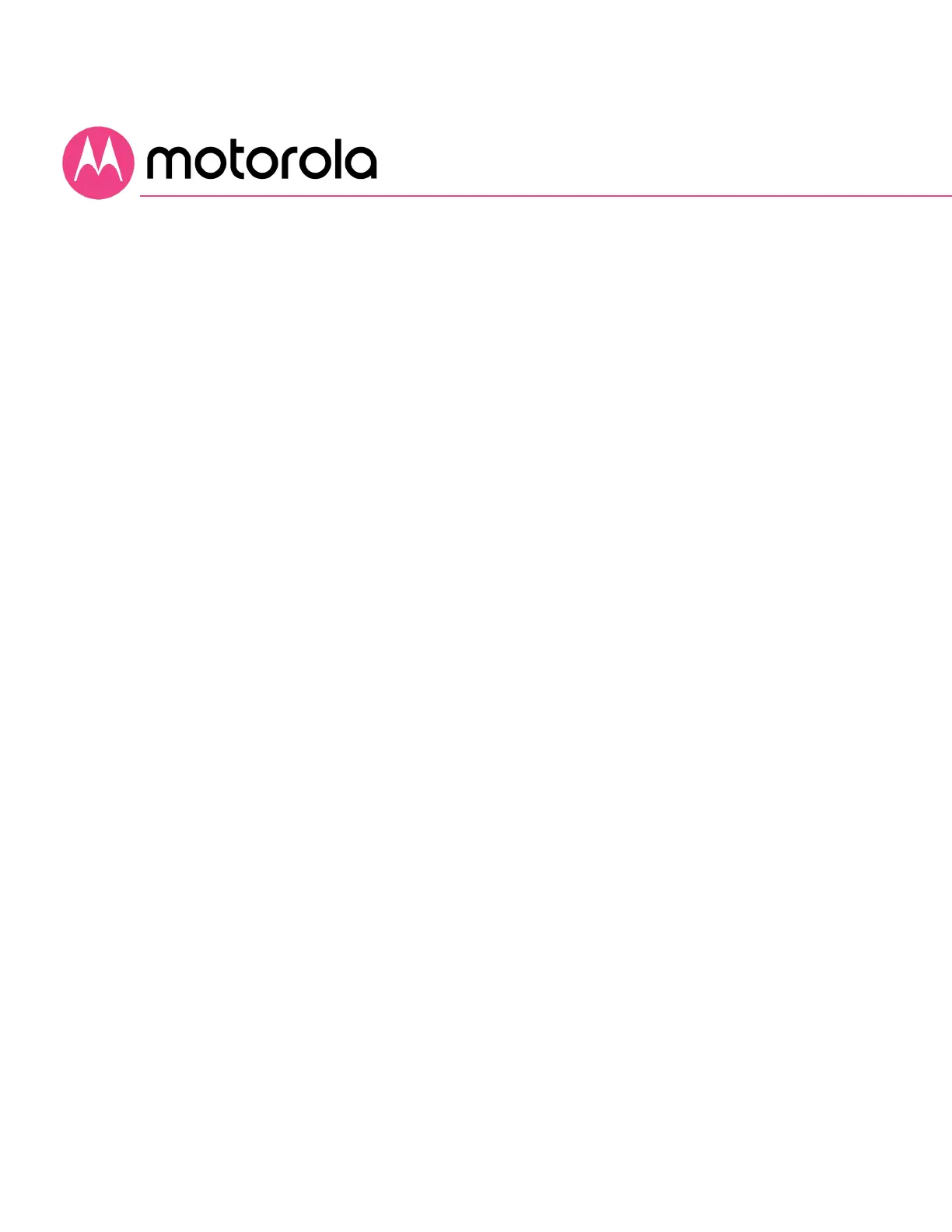 Loading...
Loading...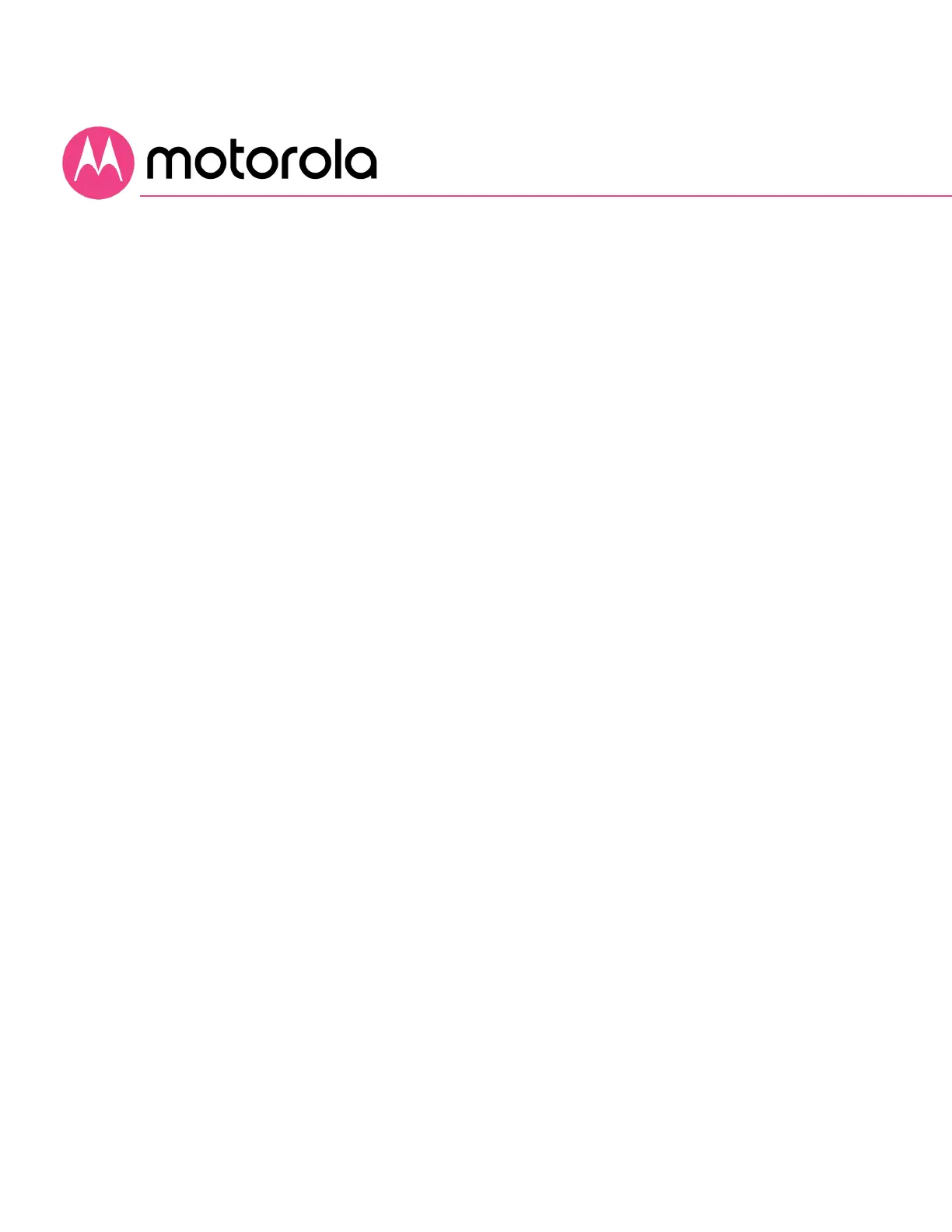
Do you have a question about the Motorola MG8702 and is the answer not in the manual?
| WiFi Standard | Wi-Fi 6 (802.11ax) |
|---|---|
| Ethernet Ports | 4 x Gigabit Ethernet |
| Memory | 512 MB RAM, 256 MB Flash |
| Frequency Bands | 2.4 GHz, 5 GHz |
| DOCSIS Version | DOCSIS 3.1 |
| Compatibility | Compatible with major cable internet providers |
| Security | WPA3 |
| Channel Bonding | 32x8 |