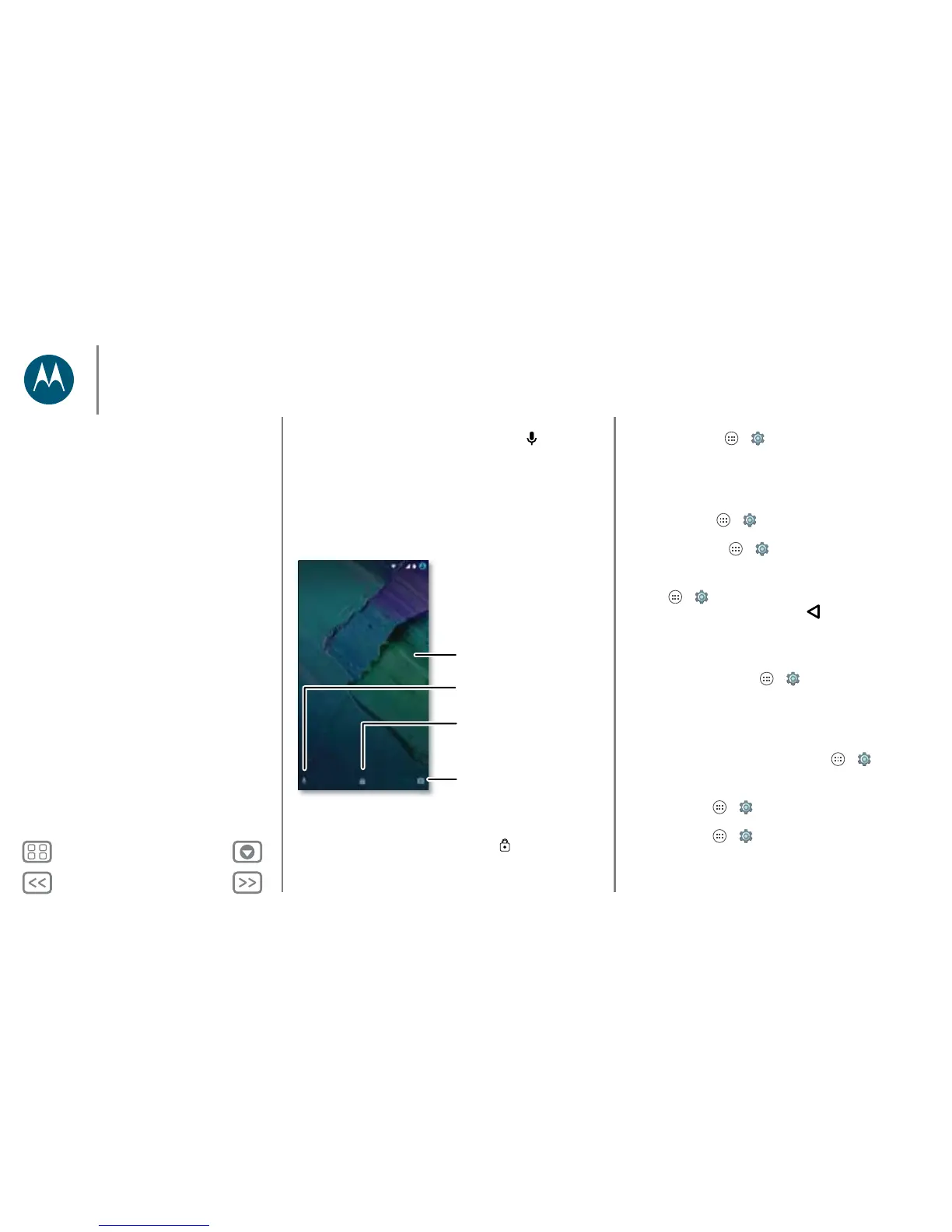Back
Next
Menu More
Control & customize
• Text entry: On a touchscreen keyboard, tap , then speak
your message or search text. You can also speak
punctuation.
Tip: To make your phone read out loud, see “TalkBack”.
On, off, lock & unlock
Your touchscreen is on when you need it and off when
you don’t. To turn the screen on, press the Power button.
• Screen off and on: Press the Power button to turn the
screen off and on.
• Screen lock: To unlock the screen, tap and drag up. To
use a password, pattern, or PIN security to unlock your
10:25
MONDAY, 5 OCTOBER
Drag up to unlock
your screen.
Add a lock screen message for
anyone who nds your phone.
Touch and hold, then swipe left
to open the camera.
Touch and hold, then swipe right
for voice assist.
Thanks for finding my phone!
screen, tap Apps > Settings > Security > Screen lock
(see “Screen lock”).
• Notifications: Double tap a notification to open it. You’ll be
prompted to enter your passcode.
Tip: Choose what app notifications to hear or display.
Hear: Tap Apps > Settings > Sound & notification
> App notifications, then tap an app.
Display: Tap Apps > Settings > Display > Screen
notifications
.
• Owner info: To add a message to your lock screen, tap
Apps > Settings > Security > Lock screen message.
To set your message, just tap Back .
Tip: Don’t put your mobile number as your contact info
unless you can access your voicemail from another device.
• Screen timeout: To change your timeout (screen locks
automatically), tap Apps > Settings > Display
> Sleep.
Customize sounds and appearance
Customize your phone’s sounds and appearance:
• Ringtone and notifications: Tap Apps > Settings
> Sound & notification.
• Vibrate or silent: To make your phone vibrate for incoming
calls, tap Apps > Settings > Sound & notification
> Also vibrate for calls. To turn off ringtones for incoming
calls, tap Apps > Settings > Sound & notification
> Phone ringtone > None.
Control & customize
Quick start: Control & customize
Controls and gestures
On, off, lock & unlock
Customize sounds and appearance
Redecorate your home screen
Quick settings
Profiles
Direct Share
Accessibility
