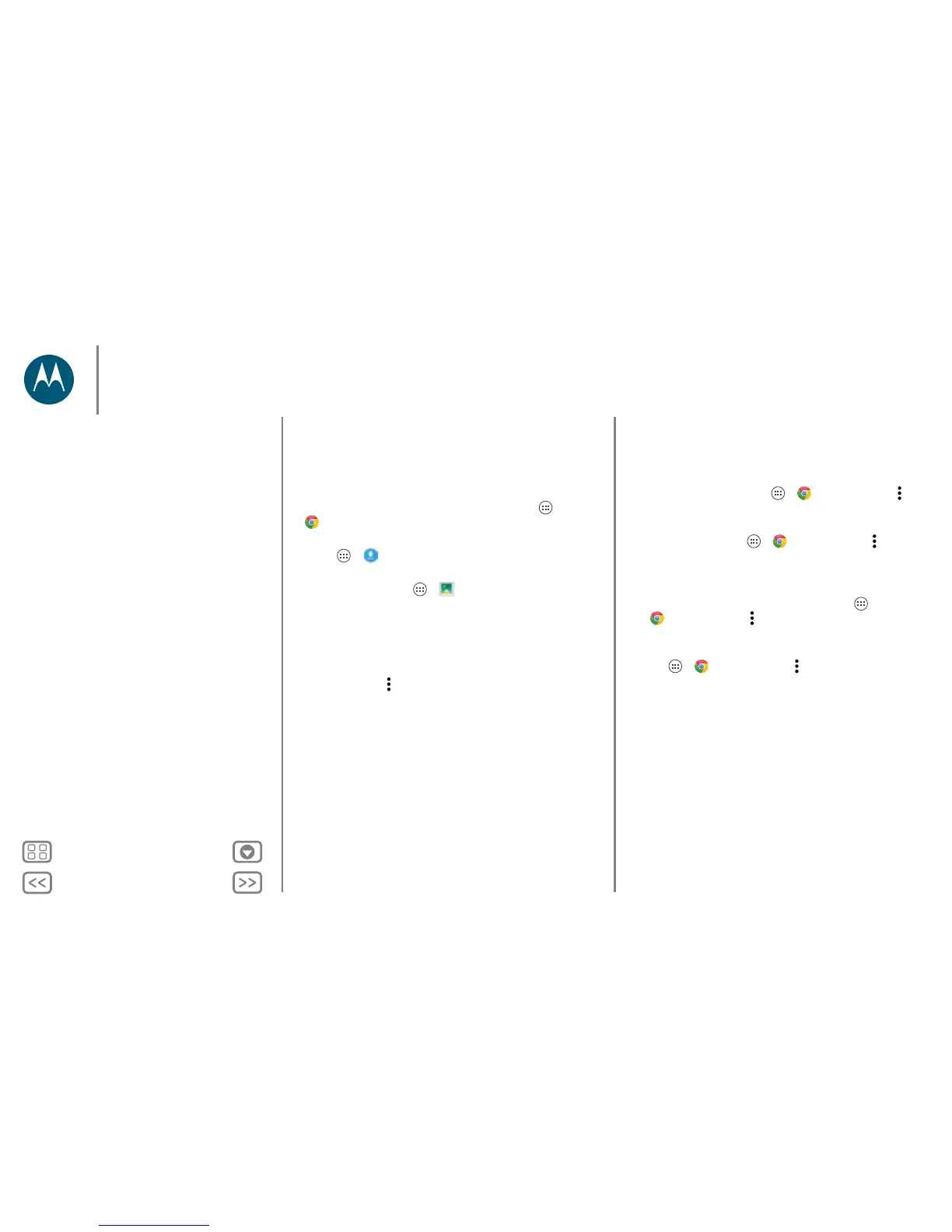Back
Next
Menu More
Browse
Downloads
Warning: Apps downloaded from the web can be from
unknown sources. To protect your phone and personal data
from theft, download apps only on Google Play™.
To download a file, picture, or webpage, tap Apps
> Chrome and go to the website:
• Files: Tap the download link. To show the file or app, tap
Apps > Downloads.
• Pictures: Touch and hold it to choose Save image. To see
the picture, tap Apps > Gallery > Download.
To download apps or phone updates, see “Download apps” or
“Update your phone”.
Browser options
To change your browser security settings, text size, and other
options, tap Menu > Settings.
Safe surfing & searching
Keep track of what your browser and searches show:
• Incognito: To open a tab that won’t appear in your browser
or search history, tap Apps > Chrome > Menu
> New incognito tab.
• Clear history: To clear your browser history and other saved
information, tap Apps > Chrome > Menu > Settings
> Privacy > CLEAR BROWSING DATA.
• Auto complete: When you enter your name in an online
form, your browser can automatically enter your address
information. If you don’t want that, tap Apps
> Chrome > Menu > Settings > Autofill forms, then tap
the switch at the top to turn it off.
• Pop-ups: To stop pop-up windows from opening, tap
Apps > Chrome > Menu > Settings > Site settings
> Pop-ups.
Browse
Quick start: Chrome™
Web connection
Downloads
Browser options
Safe surfing & searching
