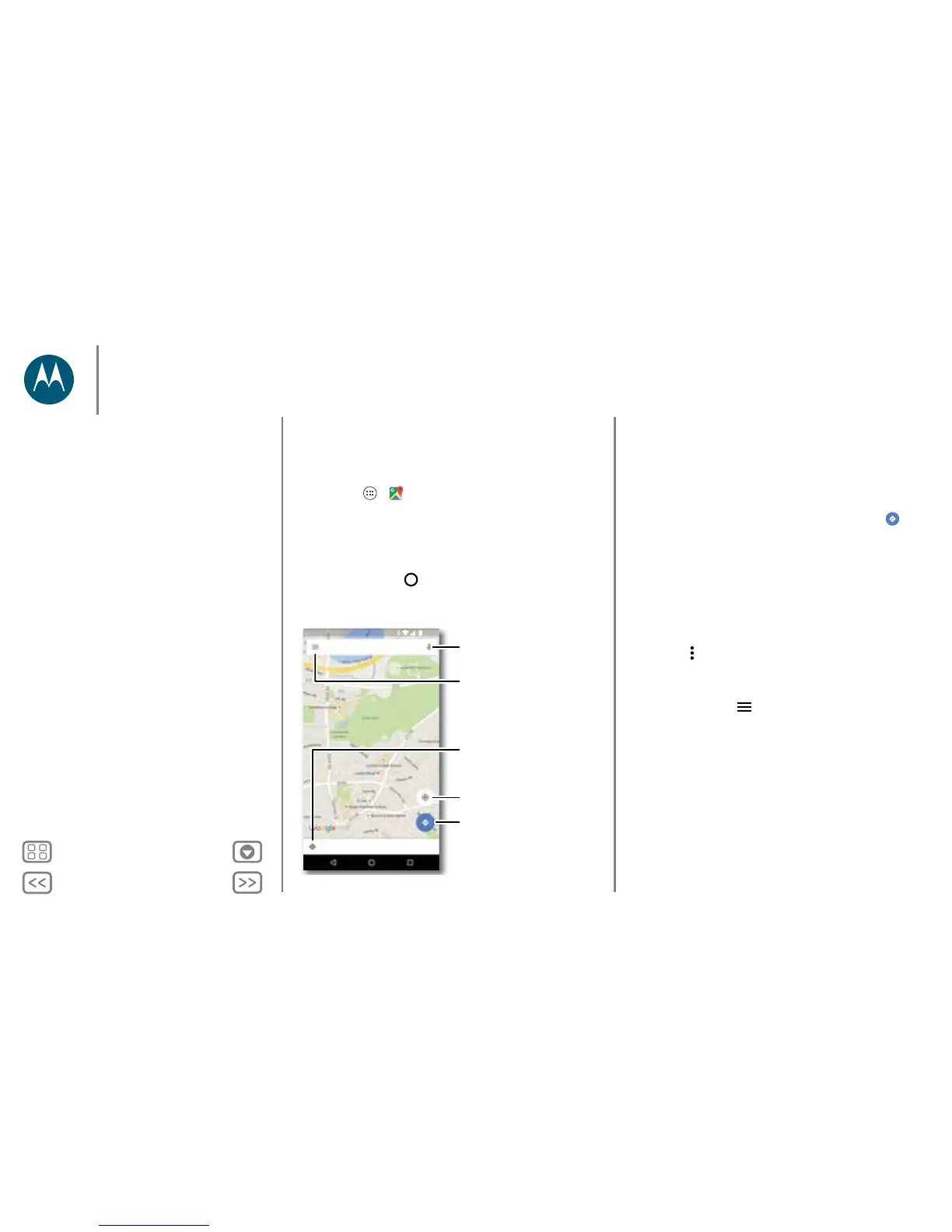Back
Next
Menu More
Locate & navigate
where you are, where you’re going
Quick start: Locate & navigate
Find a nearby cafe, get directions or step-by-step GPS voice
navigation using the Google Maps™ you know and trust.
Find it: Apps > Maps
Enter what you want to find in the search bar, then tap it to see
more information and options.
Note: Your map screen may look different.
Tip: To access information based on your current maps screen,
touch and hold Home while in the maps screen. For more
information, see “Now on Tap™”.
Search Google Maps
11:35
Search by voice for
an address or location.
See your current location.
Get directions and
navigation instructions.
Find nearby food,
drinks, and attractions.
See places, map views,
settings, help, and more.
Tips & tricks
• Find an address: In the search field, enter an address or
something you’re looking for, like “restaurant.” The map
moves to show the address or local suggestions. Tap the
address info at the bottom for more details.
• Get directions: Enter a place or address, then tap .
• Save an address: Tap the address info at the bottom of the
screen and then tap SAVE.
• Zoom: To zoom in or out, drag two fingers together or apart
on the screen.
• Turn and tilt: Rotate two fingers on the map to turn it, or
drag down/up to tilt.
• Share a location: Tap a location, then tap the address and
tap Menu >Share.
• Identify address: Touch and hold a spot on the map to
show the nearest address.
• Get map help: Tap > Help.
Locate & navigate
Quick start: Locate & navigate
