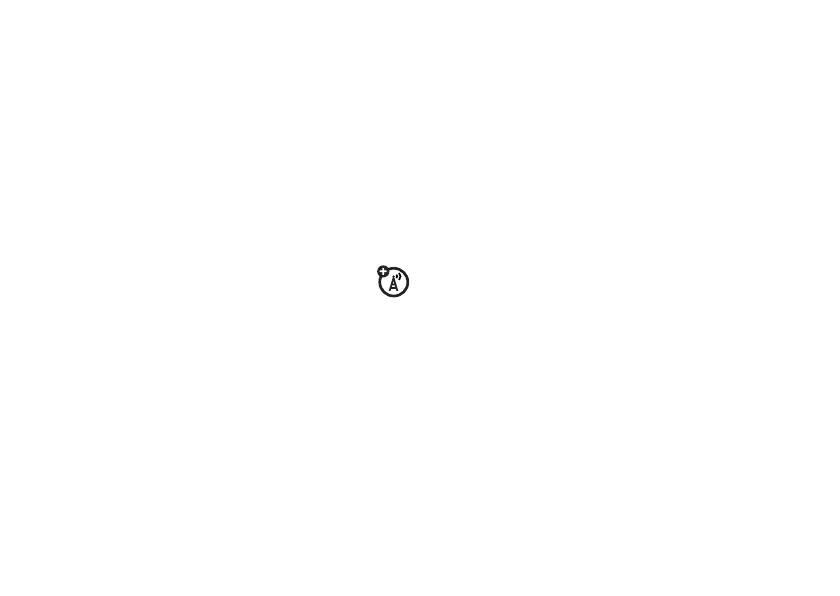29
main attractions
5
Disconnect the cable from your phone
and computer.
On your phone:
To return to
Data
as your USB default
connection, press
s
>
w Settings
>
Connection
>
USB Settings
>
Default Connection
>
Data Connection
.
phone updates
Sometimes we think of ways to make
your phone’s software faster or more
efficient after you’ve purchased your phone.
You can find out if your phone can be updated
at:
http://hellomoto.com/update
Note:
Software updates do not affect your
phonebook entries or other personal entries.
If you receive a software update but choose to
install it later, see page 70.
