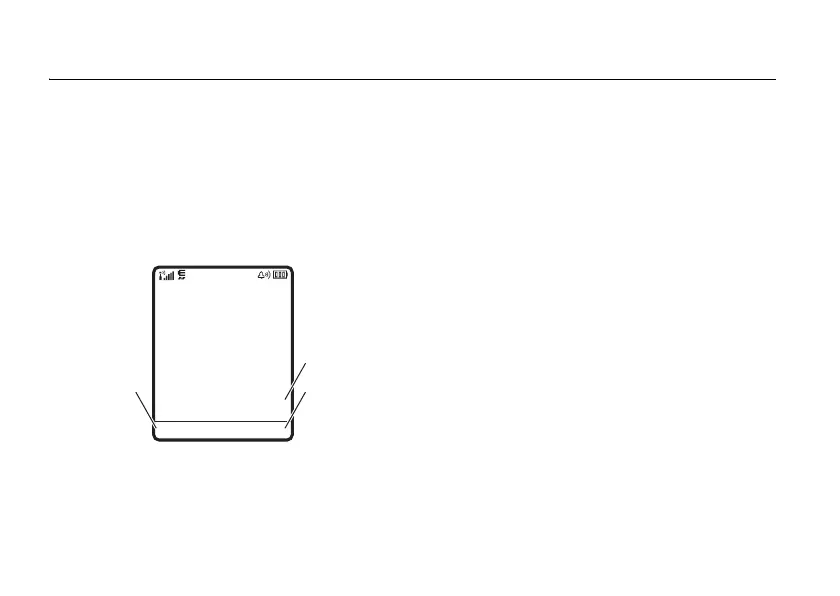30
basics
basics
See page 1 for a basic phone diagram.
display
The home screen appears when you turn on
the phone.
Note:
Your home screen might look different
from the one shown, depending on your
service provider.
To dial a number from the home screen, press
number keys and
N
.
Press
S
up, down, left, or right in the home
screen to open basic menu features.
Press the center key
s
to open the menu.
Soft Key Labels show the current soft key
functions. For soft key locations, see page 1.
Clock
Right Soft Key
Label
Left Soft Key
Label
Service Provider
12:00
Options Main Menu
