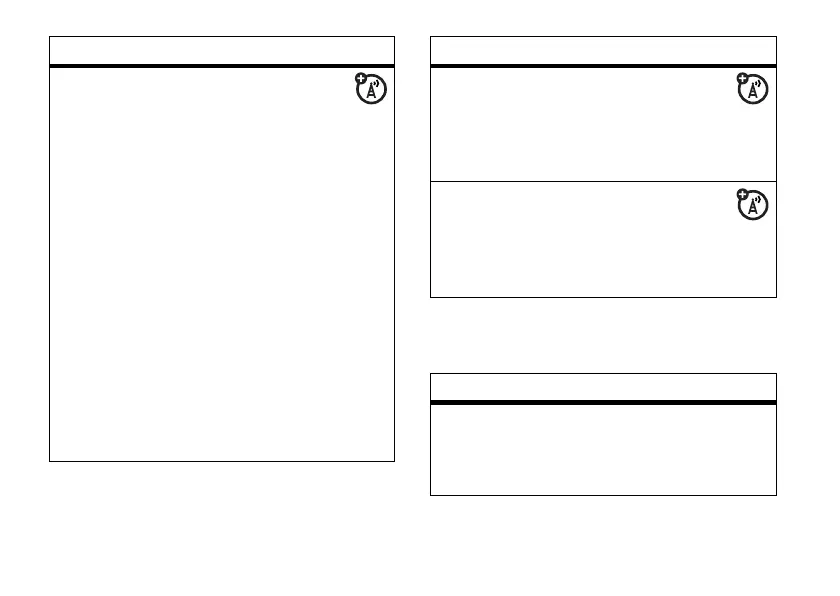64
other features—personalizing
personalizing
edit email settings
You can edit the settings for your
Email connections. To use email, you need
to store your email
User ID
and
Password
.
s
>
e Messages
, then press
Options
>
Setup
>
Email Msg Setup
>
Account Settings
If you have more than one email account,
select an account to edit.
Your phone shows a list of email settings.
Here is where you store your email
User ID
and
Password
.
Note:
To create a new account, select
[New Entry]
in the
Account Settings
list. Your
display shows a folder for each email
account under
s
>
e Messages
>
Email Msgs
.
features
browser messages
Read messages received by your
micro-browser:
s
>
e Messages
>
Browser Msgs
info services
Read subscription-based information
services messages:
s
>
e Messages
>
Info Services
features
language
Set menu language:
s
>
w Settings
>
Initial Setup
>
Language
features
