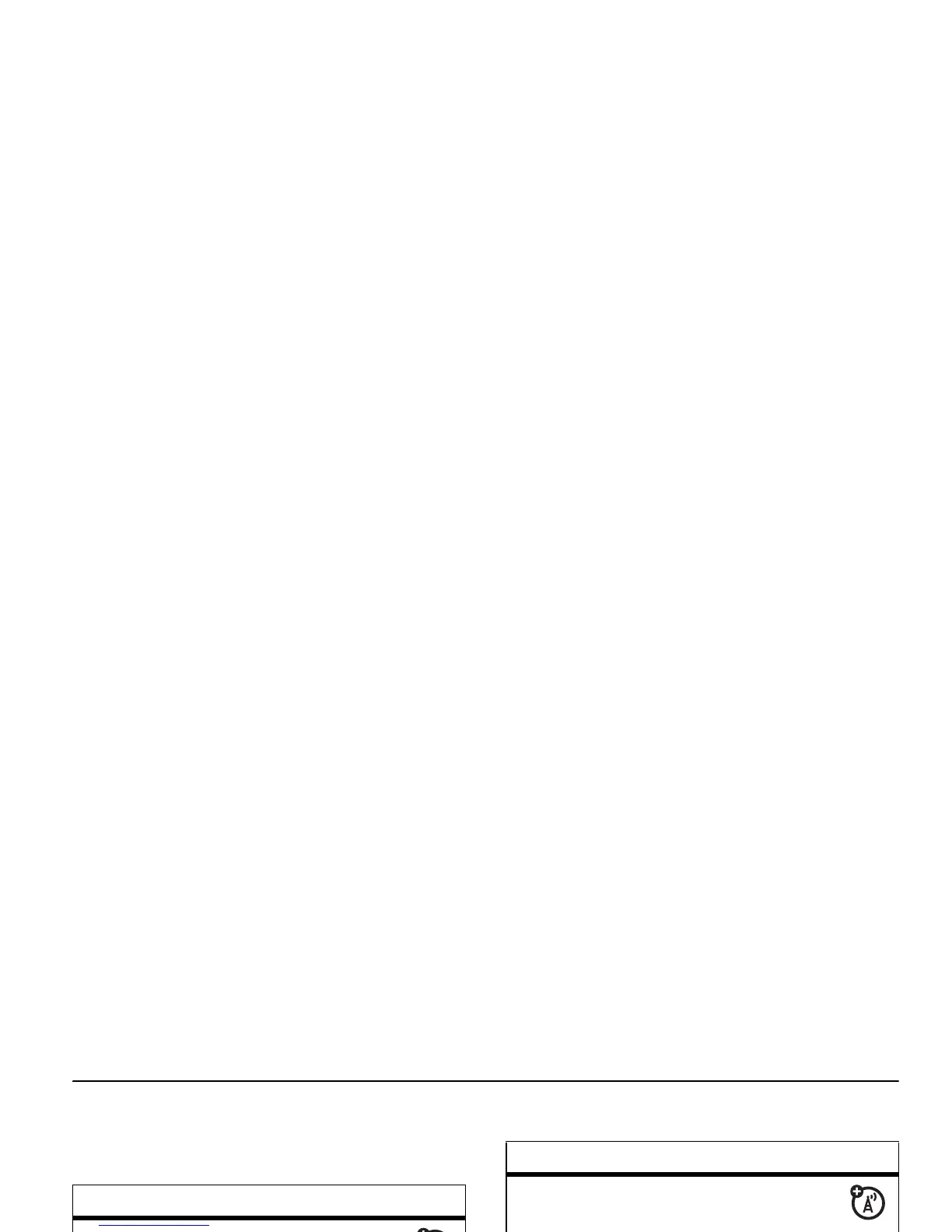71
otras funciones—mensajes
otras funciones
mensajes
funciones
enviar un mensaje de texto
Envíe un mensaje de texto:
MENÚ
(
s
)
C MENSAJERÍA
Nvo msj txt
Oprima
Opciones
para realizar diversas
operaciones en el mensaje.
enviar mensaje multimedia (Pix/Flix)
MENÚ
(
K
)
C MENSAJERÍA
Nvo msj Pix
Escriba la dirección del mensaje y oprima
OK
(
s
), luego:
Para insertar una imagen o videoclip,
desplácese al área de ingreso de
Pix o Flix
y oprima
Galería
.
Para insertar un sonido, desplácese al área
de ingreso de
Sonido
y oprima
Sonidos
.
Para obtener instrucciones detalladas sobre
cómo enviar un mensaje multimedia,
consulte la página 26
funciones
