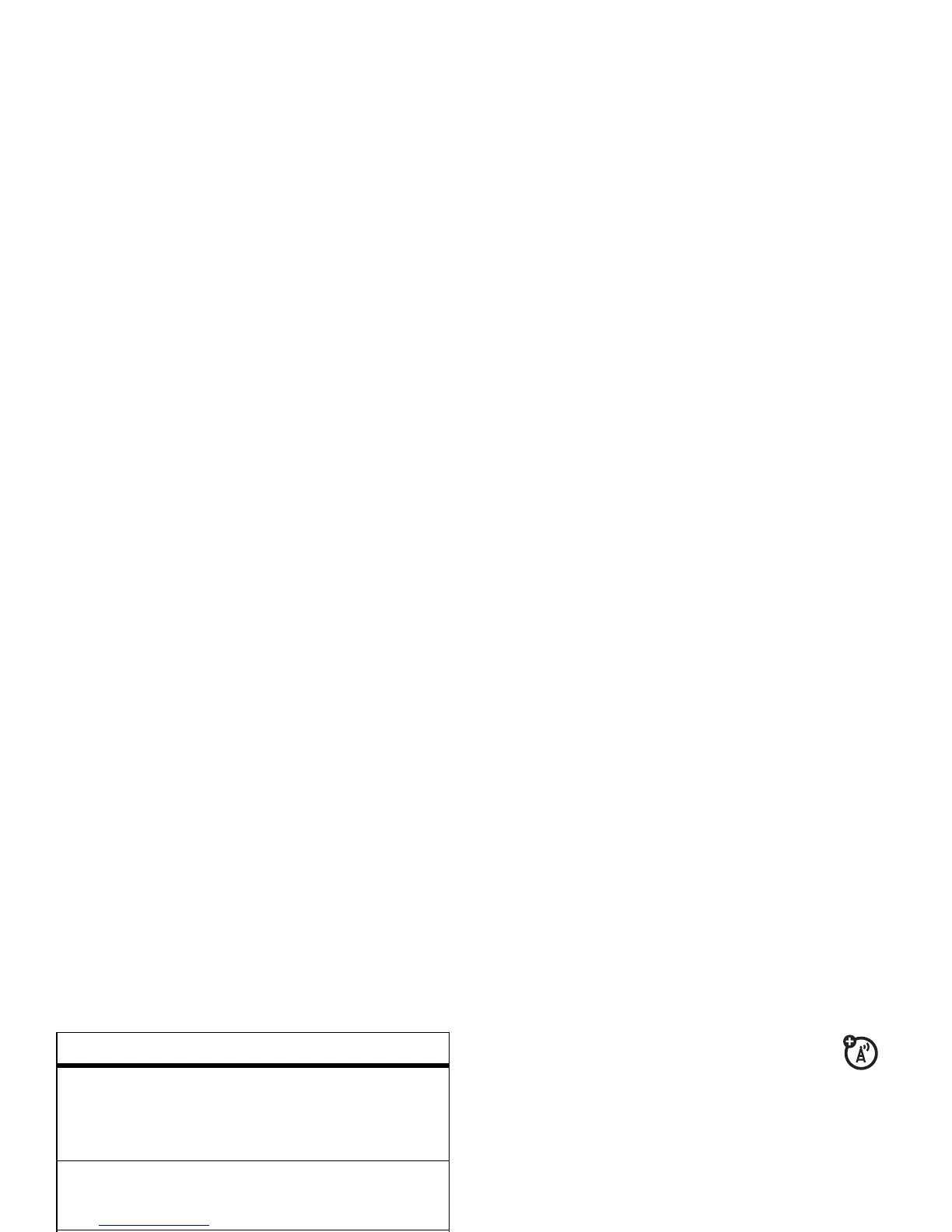24
main attractions
send a multimedia
(Pix/Flix) message
A multimedia message contains embedded
media objects (possibly including photos,
pictures, animations, sounds, voice records).
You can send a multimedia message to other
Verizon Wireless multimedia messaging-
capable phones and to other email addresses.
create & send message
Find it:
Press
MENU
(
s
)
C MESSAGING
New PIX Msg
1
Press keypad keys, then
OK
(
s
), to enter
a phone number.
or
Press
Add
Contacts
, then
OK
(
s
). For each
Contacts
entry you want to add, highlight the
Shutter Sound
Activate a tone that plays when you take a
photo.
Color Effects
Select
Normal
,
Sepia
,
Black & White
, or
Negative
.
Multishot
Set the camera to take multiple photos with
a single press of the camera key
b
.
Fun Frame
Go to
Fun Frames
to select an amusing frame
for your photo.
Switch Storage Device
Specify where you want to save photos
(phone or memory card).
option
