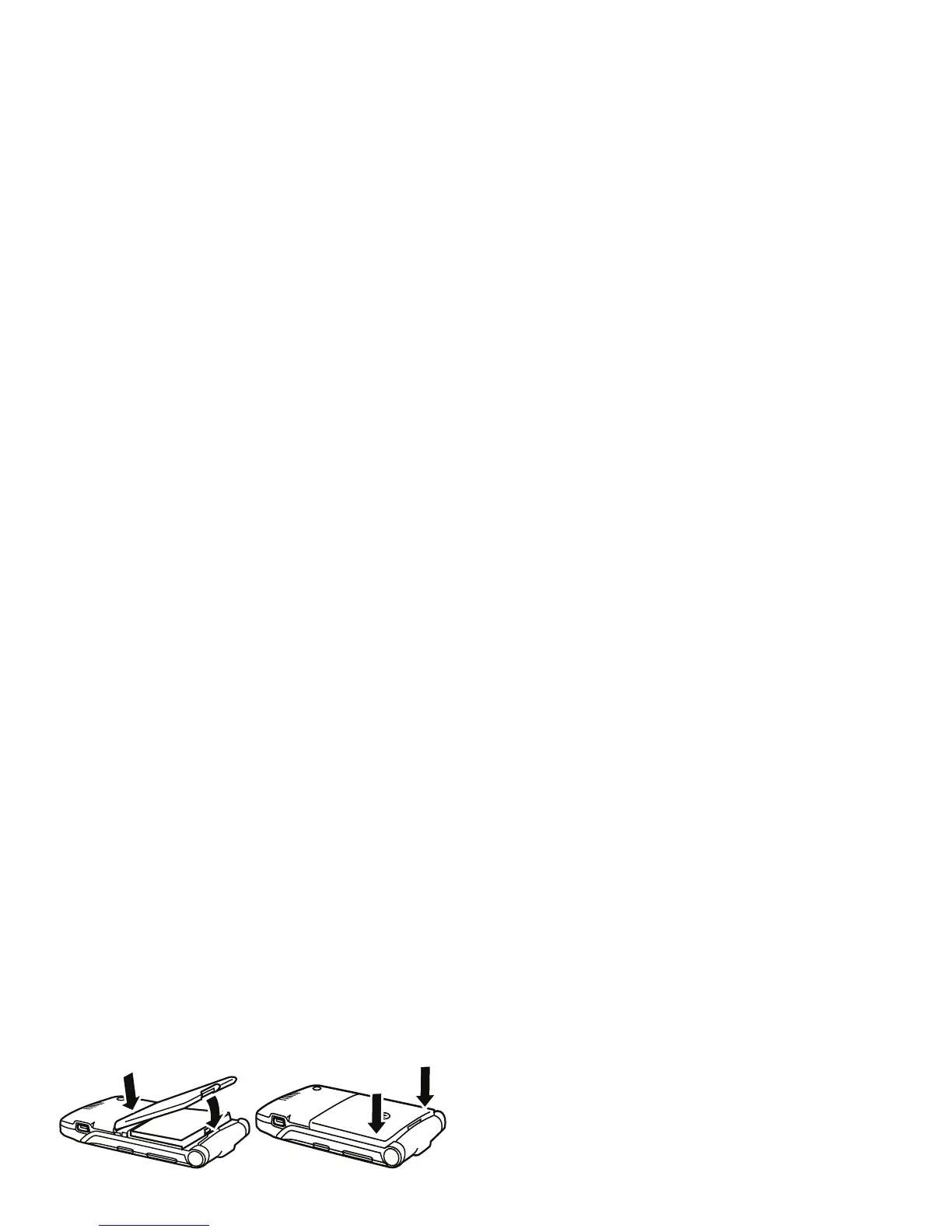12
essentials
battery charging
New batteries
are not fully
charged. Plug
the battery
charger into your
phone and an
electrical outlet.
Your phone
might take
several seconds to start charging the battery.
When finished, your display shows
Charge Complete
.
Tip:
Relax, you can’t overcharge your battery.
It will perform best after you fully charge and
discharge it a few times.
The battery charger shipped with this device
is designed for Motorola 3G mobile phones.
Other chargers might take longer to charge
your battery, or cause your calls to fail during
charging.
battery tips
Battery life depends on the network, signal
strength, temperature, features, and
accessories you use.
•
Always use Motorola
Original batteries and
chargers. The warranty does
not cover damage caused by
non-Motorola batteries and/or chargers.
3 4
Battery Charging Indicator
