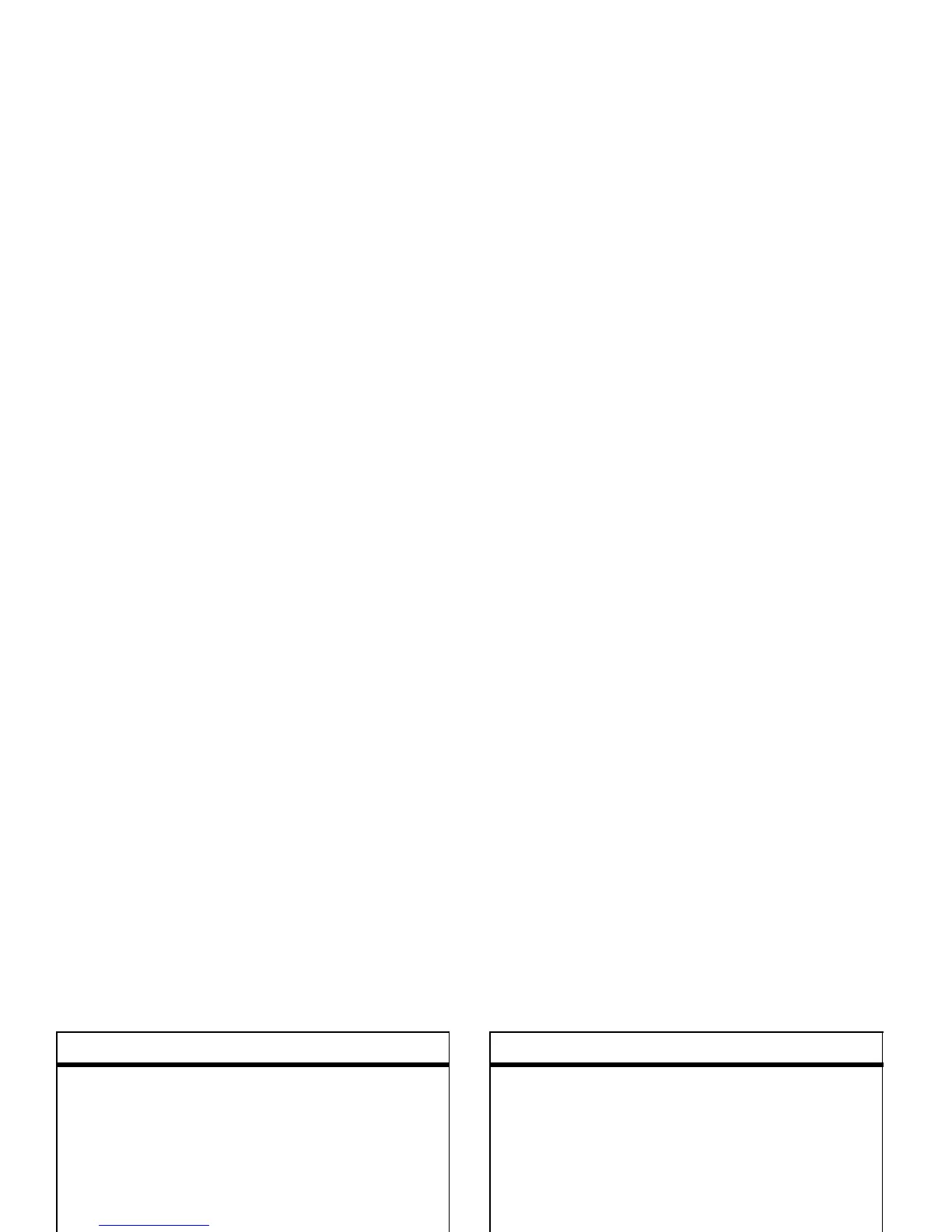74
other features—call times & costs
call times & costs
Network connection time
is the elapsed
time from the moment you connect to your
service provider's network to the moment
you end the call by pressing
O
. This time
includes busy signals and ringing.
reminders
Set a reminder for when you have not
responded to an incoming call, message, or
other event:
s
>
w Settings
>
Ring Styles
> style
Detail
>
Reminders
master reset
Reset all options
except
unlock code,
security code, and lifetime timer:
s
>
w Settings
>
InitialSetup
>
Master Reset
features
master clear
Caution:
Master clear
erases all
information you have entered
(including
phonebook and datebook entries)
and
content you have downloaded
(including
photos and sounds) stored in your phone’s
memory. After you erase the information,
you can’t recover it.
s
>
w Settings
>
Initial Setup
>
Master Clear
features
