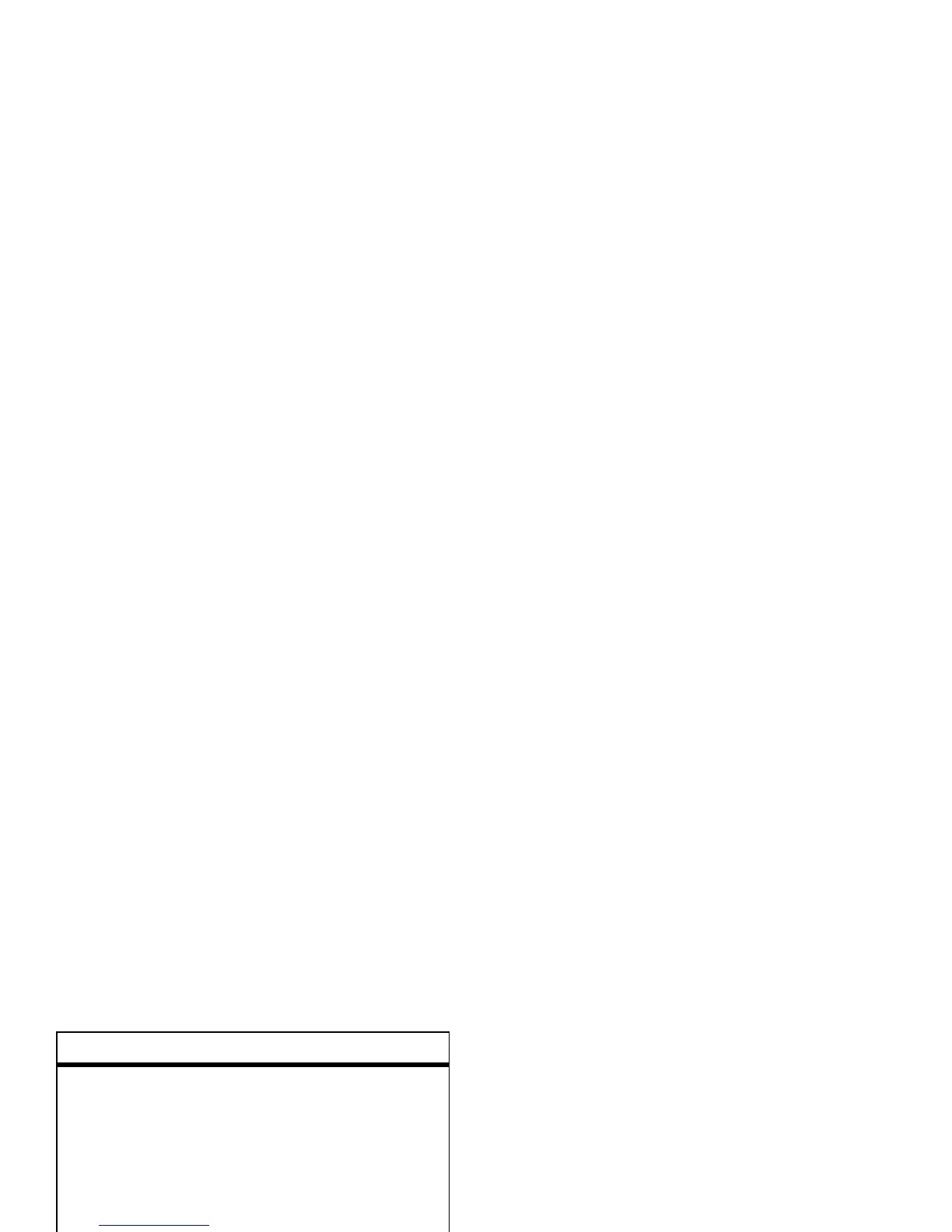68
other features—messages
messages
For basic text message features, see page 30.
Your phone reads message settings from the
USIM card. If you put another USIM card in
your phone, your phone sends and receives
messages for the phone number on the new
card.
send phonebook entry to another device
Send a phonebook entry to another phone,
computer, or device:
s
>
n Phonebook
, scroll to the entry, press
Options
>
Send Contact
For more information about copying files to
another device, see page 17.
print phonebook entry over
Bluetooth® connection
You can use a Bluetooth wireless
connection to send a phonebook entry from
your phone to a printer.
s
>
n Phonebook
Scroll to the entry you want to print, and
press
Options
>
Select Multiple to
>
Print
.
You cannot print a
Mailing List
. For more about
Bluetooth connections, see page 16.
features
features
send email
R
>
Email Msgs
>
Create Email
Note:
To use email, you might need to
enter a
User ID
and
Password
in your email
settings (see page 71).
