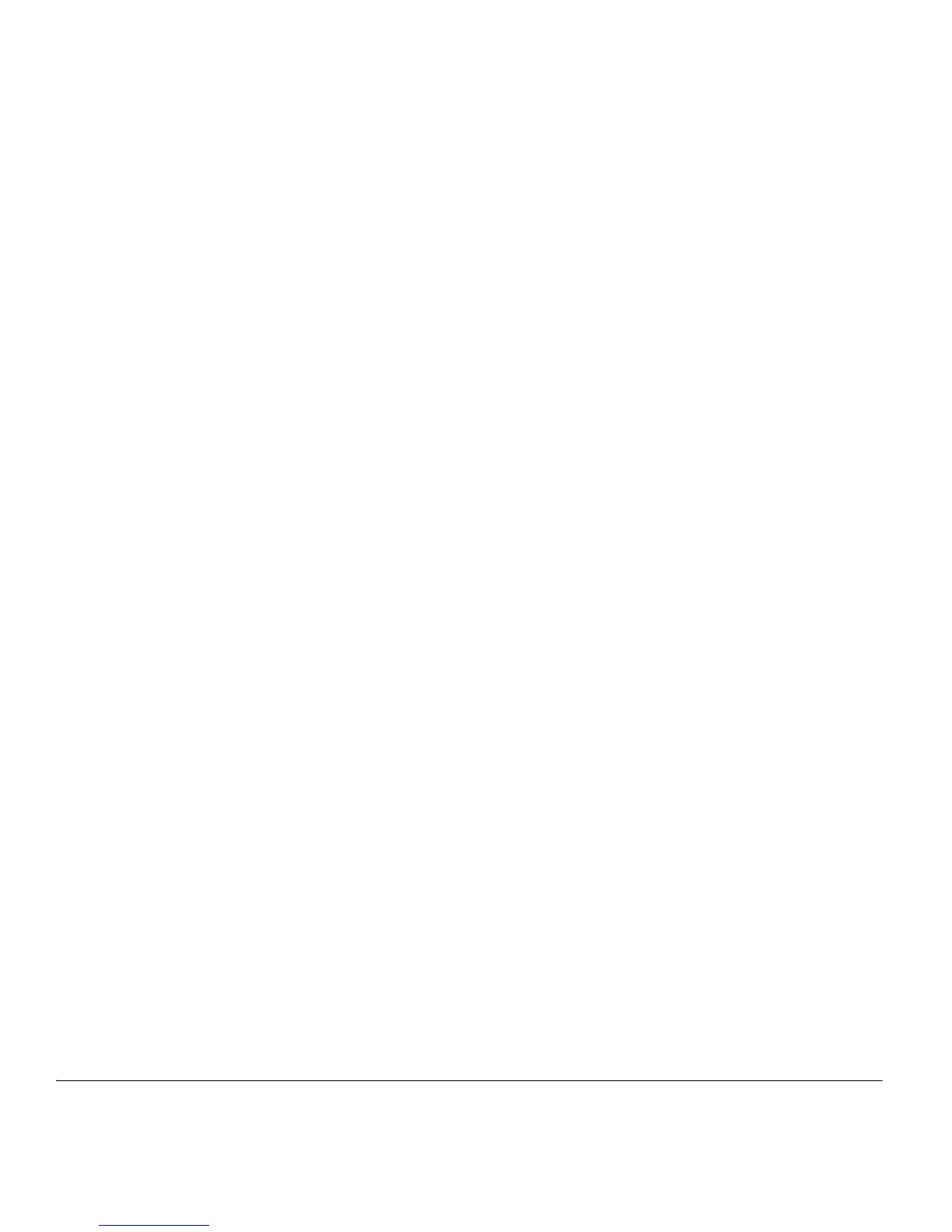48
customize
customize
ring style
Each ring style profile uses a different set of
sounds or vibrations for incoming calls and
other events. Here are the profiles you can
choose:
The ring style profile’s indicator appears at the
top of your home screen. To choose your
profile:
Find it:
s
>
w Settings
>
Ring Styles
>
Style:
style name
Shortcut:
To change your ring style profile
from the
home screen
, just press the volume
keys up or down. With your
phone closed
,
press a volume key to see your ring style
profile, press the smart key to change it, then
press a volume key to store the change.
Tip:
Do you get a lot of text messages? If you
don’t want to hear incoming message alerts
during phone calls, press
s
>
w Settings
>
In-Call Setup
>
MSG Alert
>
Not in Call
.
change alerts in a ring style
You can change the alerts for incoming calls
and other events. Your changes are saved in
the current ring style profile.
õ Loud Ì Vibe & Ring
ô Soft ö Vibe then Ring
Î Vibrate Í Silent
