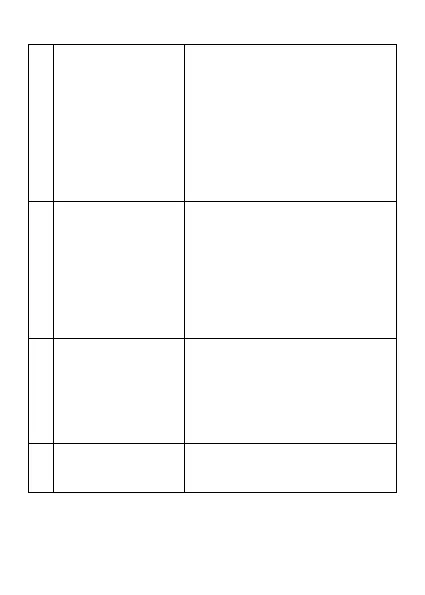© mPTech 2020. All rights reserved. UP SMART EN
24
multimedia applications allows
you to decrease the volume
during playback. On the home
screen runs : <Up> - shortcuts
(Torch, Brightness, Aeroplane
mode, Wi-Fi, Cellular Data,
Bluetooth, System alerts volume),
in multimedia applications allows
you to increase the volume during
playback, <Right> - Camera,
<Left> - application bar.
On the home screen you can enter
the Notices Menu (from the
applications installed on your
phone - SMS/MMS, E-mails,
Facebook, etc.).
Its function changes depending
on the running application and is
explained by the description
above it.
Press to enter the phonebook.
While in the applications Menu it
lanuches „Options” subMenu. Its
function changes depending on
the running application and is
explained by descriptions above it.
On the home screen, it starts the
Call log. Allows you to receive an
incoming call.