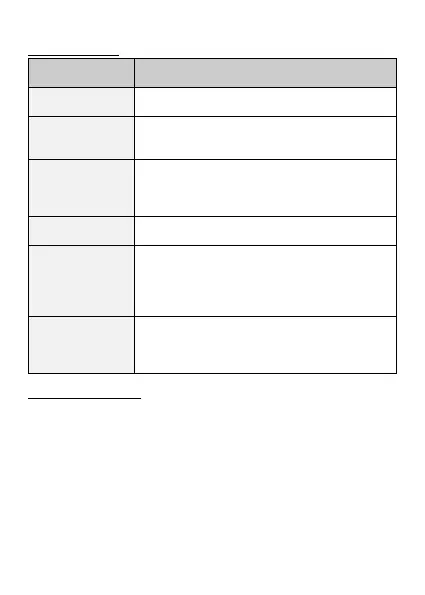© mPTech 2020. All rights reserved. UP SMART EN
29
Troubleshooting
Make sure SIM card has been correctly
installed.
If the SIM card is secured with the PIN code
you have to enter the PIN when turning the
phone on and press <OK>.
In areas where signal or reception is weak,
calls may not be possible. Also receiving calls
may not be possible. Move to another location
and try again.
The phone has to be on and within GSM
network reach.
I cannot hear the
caller./ The caller
cannot hear me
The mic. should be close to mouth.
Check if the built-in mic. is not covered.
When a headset is un use, check if it has been
connected correctly.
Check if the built-in speaker isn’t covered.
The connection
cannot be
established
Check if the typed-in phone number is correct.
Check if the phone number entered to the
[Phonebook] is correct.
Enter the correct phone number if necessary.
Device maintenance
Follow the instructions below.
• For cleaning use only a dry cloth. Never use any agent with a
high concentration of acids or alkalis.
• Use the original accessories only. Violation of this rule may
result in an invalidation of the warranty.