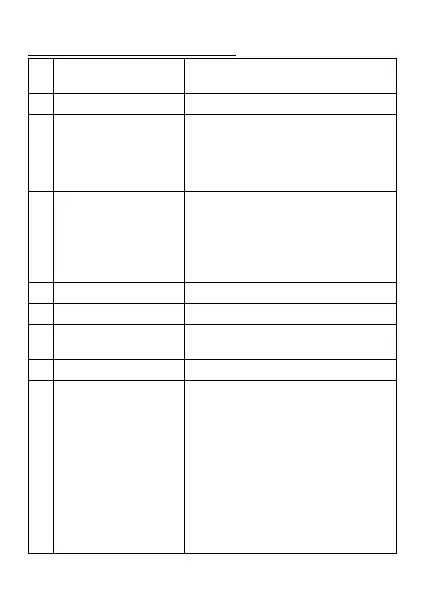© mPTech 2020. All rights reserved. UP SMART EN
23
The phone, its functions and buttons
A speaker used in phone
conversations.
Camera lens 2Mpx (selfie).
When connected enables
recharging the battery. You can
transfer data (photos, videos,
music) when you connect it to
your computer.
Headphone port
minijack 3.5 mm
Allows you to connect
headphones to your phone so you
can listen to radio (act as an
antenna), music, and
conversations with headphones
equipped with a microphone.
Camera flashlight / Torch.
Loudspeaker for system sounds,
ringtones, music.
Button <OK>
(middle),
<Down>,
<Up>,
<Right>,
<Left>
Button <OK> on the main screen
enables entering the Menu, and
confirms choice while in the Menu.
Pressing it and holding it for a
longer time launches the Google
Assistant (English version). Its
function varies depending on the
running application and is
described by a description or icon
above it. The direction keys in the
Menu allow you to navigate
through it. <Down> - in