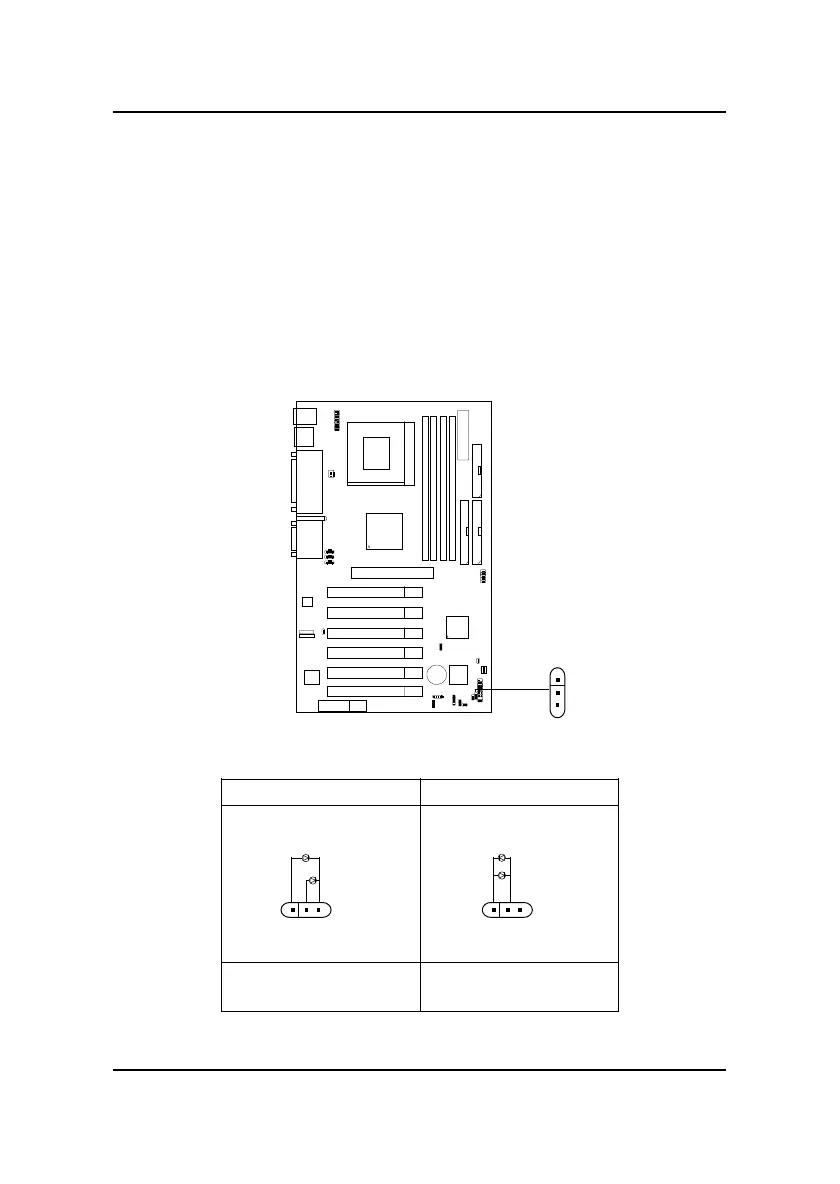CHAPTER 2CHAPTER 2
CHAPTER 2CHAPTER 2
CHAPTER 2
HARDHARD
HARDHARD
HARD
WW
WW
W
ARE INSTARE INST
ARE INSTARE INST
ARE INST
ALLAALLA
ALLAALLA
ALLA
TIONTION
TIONTION
TION
2-23
Power Saving LED Connector: JGL1Power Saving LED Connector: JGL1
Power Saving LED Connector: JGL1Power Saving LED Connector: JGL1
Power Saving LED Connector: JGL1
JGL1 can be connected with two-color LED. There are two types of LED
that can be use: 3-pin LED or 2-pin LED. When the 2-pin LED is con-
nected to JGL1, the light will turn green, when the system is On. During
sleep mode, the 2-pin LED will change its color from Green to Orange. For
3-pin LED, when LED is connected to JGL1, this will light when the
system is On and blinks when it is in suspend/sleep mode.
JGL1
+1
3
1
3
Green Color
Orange
Color
1
3
Green Color
Orange
Color
1-2 Single Color 1-2 Dual Color
1-3 Blink
3-pin LED 2-pin LED
