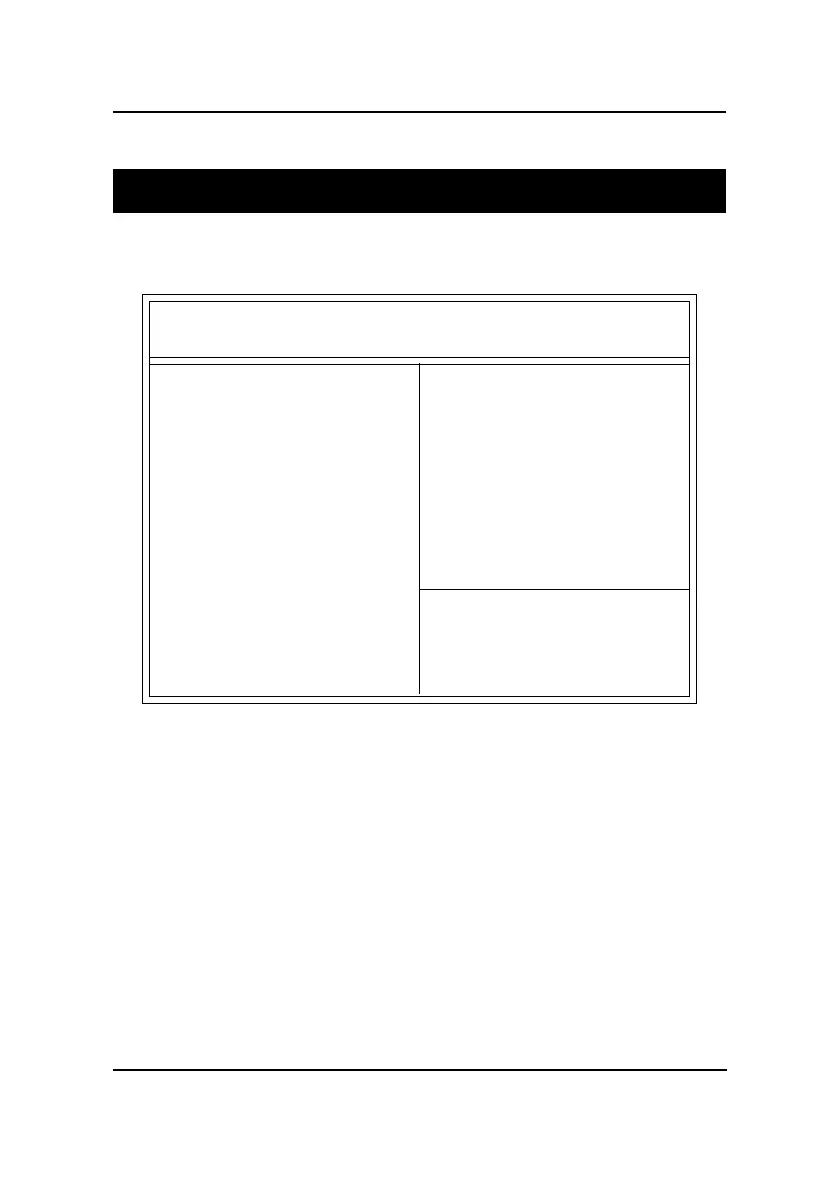CHAPTER 3
AMI
®
BIOS USERS GUIDE
3-19
Integrated Peripherals
1. Press <ENTER> on “Integrated Peripherals” of the main menu
screen.
2. Use <up> and <down> to choose the item and <PgUp> and
<PgDn> keys to modify the highlighted item.
3. After you have finished with the Integrated Peripherals, press
<ESC> to go back to the main menu.
AMIBIOS SETUP - INTEGRATED PERIPHERALS
(C) 1999 American Megatrends, Inc. All Rights Reserved
ESC:Exit
F1 :Help
F5 :Old Values
F6 :Load BIOS Defaults
F7 :Load Setup Defauls
↑ ↓ → ←↑ ↓ → ←
↑ ↓ → ←↑ ↓ → ←
↑ ↓ → ← :Select Item
PU/PD/+/-:Modify
(Shift)F2:Color
Onchip IDE :Both
Floppy Controller :Auto
Serial Port A :Auto
Serial Port B :Auto
Serial Port B Mode :Normal
Duplex Mode :N/A
Parallel Port :Auto
Parallel Port Mode :ECP
EPP Version :N/A
Parallel Port DMA :Auto
Parallel Port IRQ :Auto
AC’97 Audio :Auto
MC’97 Modem :Disabled
USB Controller :USB Port 0&1
USB Legacy Support :Disabled
