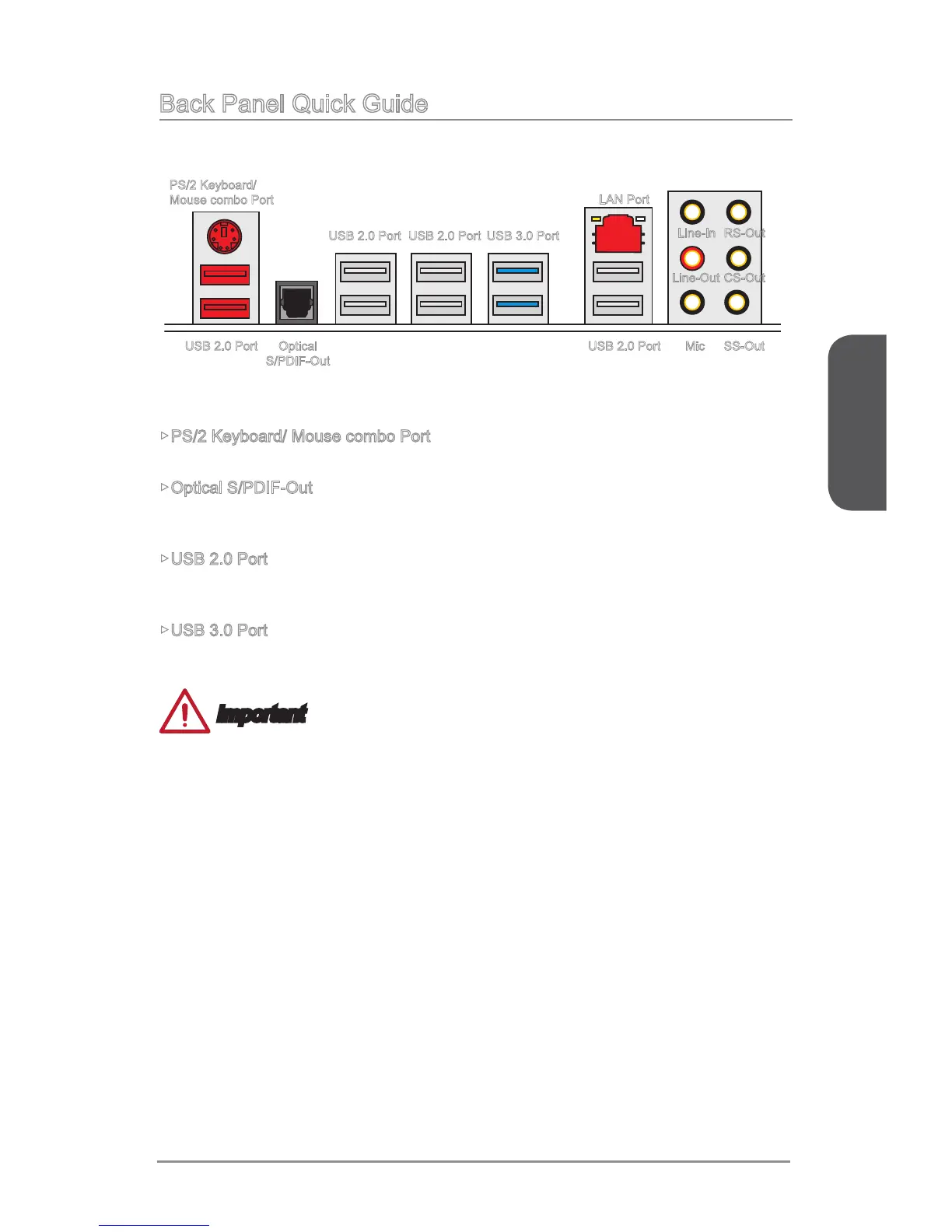Back Panel Quick Guide
PS/2 Keyboard/ Mouse combo Port
The PS/2
®
keyboard/ mouse DIN connector for PS/2
®
keyboard/ mouse.
Optical S/PDIF-Out
USB 2.0 Port
The USB 2.0 port is for attaching USB 2.0 devices such as keyboard, mouse, or other
USB 2.0-compatible devices.
USB 3.0 Port
USB 3.0 port is backward-compatible with USB 2.0 devices. It supports data transfer
rate up to 5 Gbit/s (SuperSpeed).
Important
In order to use USB 3.0 devices, you must connect to a USB 3.0 port. If a USB cable
is used, it must be USB 3.0 compliant.
Line-In
Line-Out
MicUSB 2.0 Port
LAN Port
PS/2 Keyboard/
Mouse combo Port
USB 2.0 Port
USB 3.0 Port
RS-Out
CS-Out
SS-OutOptical
S/PDIF-Out
USB 2.0 Port USB 2.0 Port
