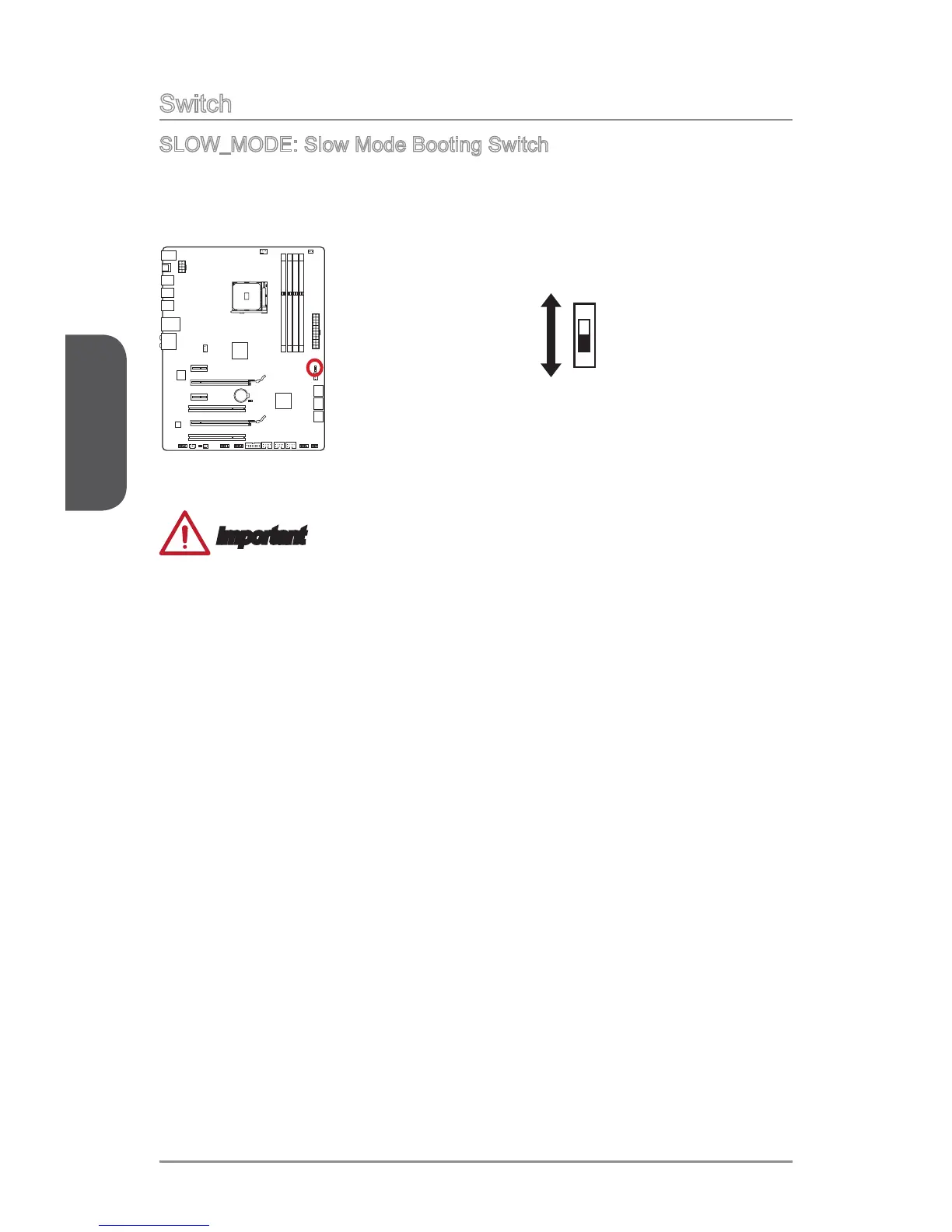Switch
SLOW_MODE: Slow Mode Booting Switch
This switch is used for LN2 cooling solution, that provides the extreme overclocking
conditions, to boot at a stable processor frequency and to prevent the system from
crashing.
Normal
(Default)
Enabled
Important
Users will try extreme low temperature overclocking at their own risks. The
overclocking results will vary according to the CPU version.