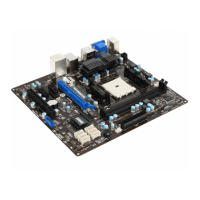Appendix B
B-10AMD RAID
Change the Staggered Spinup Count
Depending on a system’s power supply load-rating, you might want to limit the number
of disks that are spun-up together when a system is powered on.
At the Controller Options submenu, use the <arrow keys> to highlight “Set
Staggered Spinup Count ” and press <Enter>. The number within the brackets
changes colour to indicate it is selected.
Use the <arrow keys> to change the number within the brackets. The minimum is
1 and the maximum is 8.
Press <Enter> to save the setting.
1.
2.
3.

