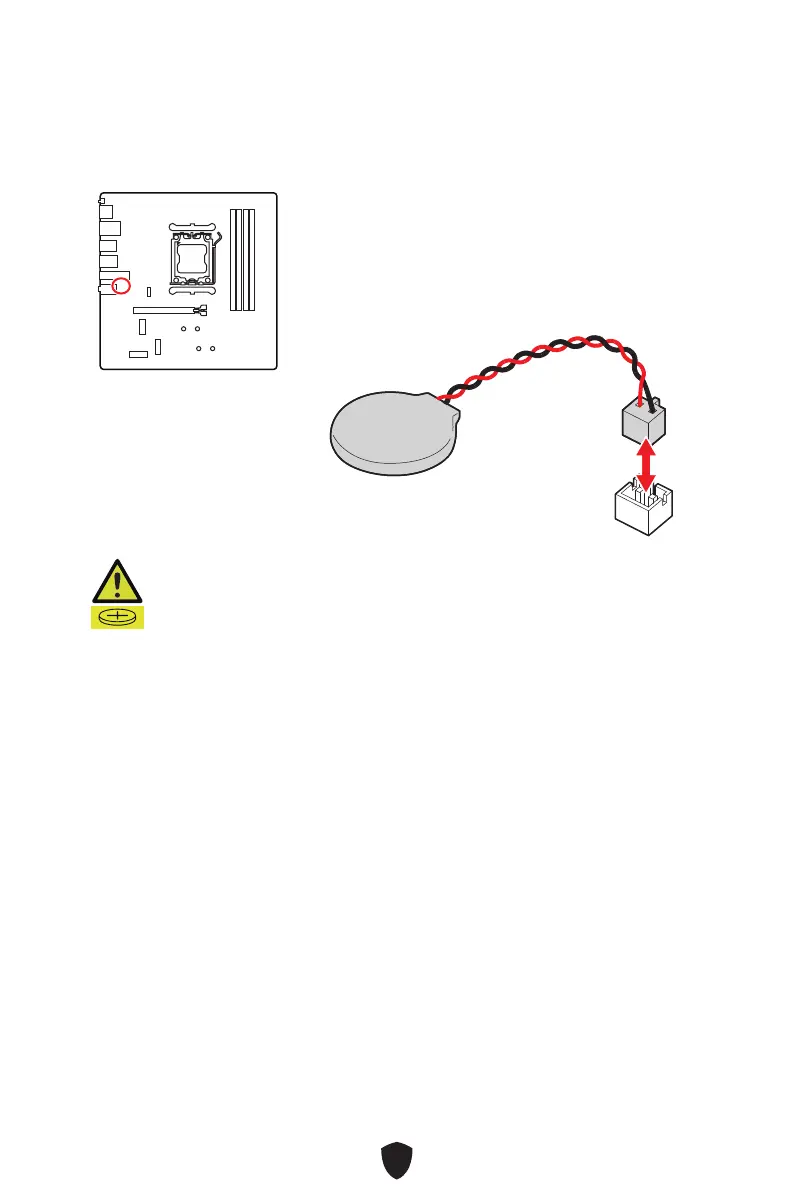34
BAT1: CMOS Battery
If the CMOS battery is out of charge, the time in the BIOS will be reset and the data of
system configuration will be lost. In this case, you need to replace the CMOS battery.
WARNING
KEEP OUT OF REACH OF CHILDREN
Swallowing can lead to chemical burns, perforation of soft tissue, can death.
Severe burns can occur within 2 hours of ingestion.
If you think batteries might have been swallowed or placed inside any part of
the body, seek immediate medical attention.
Replacing CMOS battery
1. Unplug the battery wire from the BAT1 connector and
remove the battery.
2. Connect the new CR2032 battery with wire to the
BAT1 connector.
