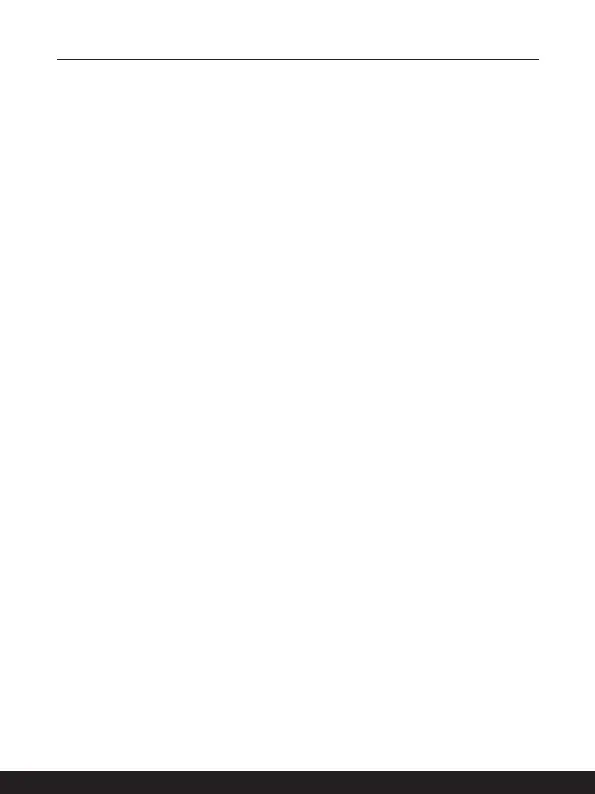1-2 1-3
Content
Copyright and Trademarks Notice ................................................................................ 1-5
Revision History ...........................................................................................................1-5
FCC-B Radio Frequency Interference Statement ........................................................1-6
CE Conformity ..............................................................................................................1-7
Battery Regulations ......................................................................................................1-7
WEEE Statement .........................................................................................................1-7
Chemical Substances Information ................................................................................1-8
RoHS Statement ..........................................................................................................1-8
Japan JIS C 0950 Material Declaration ................................................................... 1-8
India RoHS .............................................................................................................. 1-8
Turkey EEE regulation ............................................................................................1-8
Ukraine restriction of hazardous substances ..........................................................1-8
Vietnam RoHS.........................................................................................................1-8
Upgrade and Warranty ...............................................................................................1-9
Acquisition of Replaceable Parts ..................................................................................1-9
Safety Instructions ...................................................................................................... 1-10
MSI Highlights ...........................................................................................................1-13
Introductions ................................................................................2-1
Unpacking ....................................................................................................................2-2
Product Overview .........................................................................................................2-3
Top-open View ........................................................................................................2-3
Front Side View ....................................................................................................... 2-6
Right Side View ....................................................................................................... 2-7
Left Side View .........................................................................................................2-9
Rear Side View......................................................................................................2-10
Bottom Side View .................................................................................................. 2-11
How to Use the Keyboard ..........................................................................................2-13
Windows Key.........................................................................................................2-13
Enable Quick Fn Launch Keys .............................................................................. 2-14
Use Quick Fn Launch Keys ................................................................................... 2-14
Screen Capture .....................................................................................................2-15
Adjust the Sound Level of the Speaker ................................................................. 2-16
Adjust the Brightness Level of the Display ........................................................... 2-16