
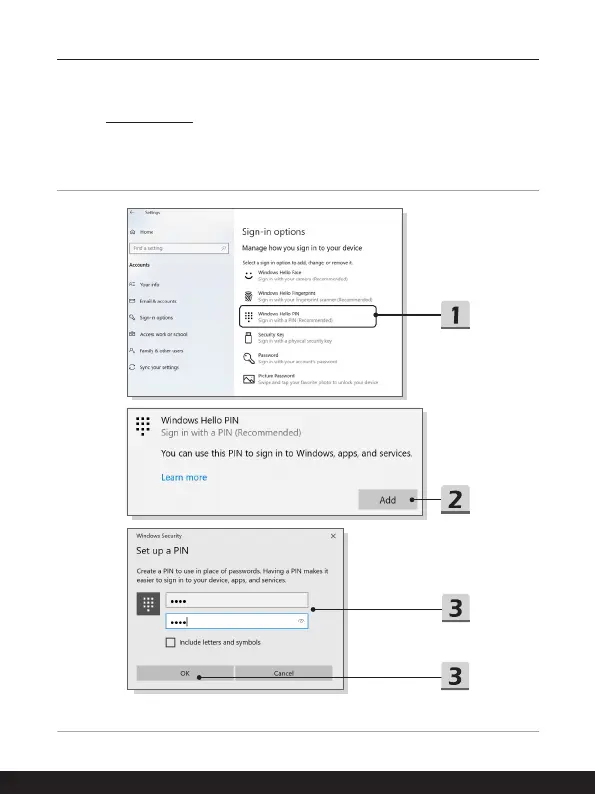 Loading...
Loading...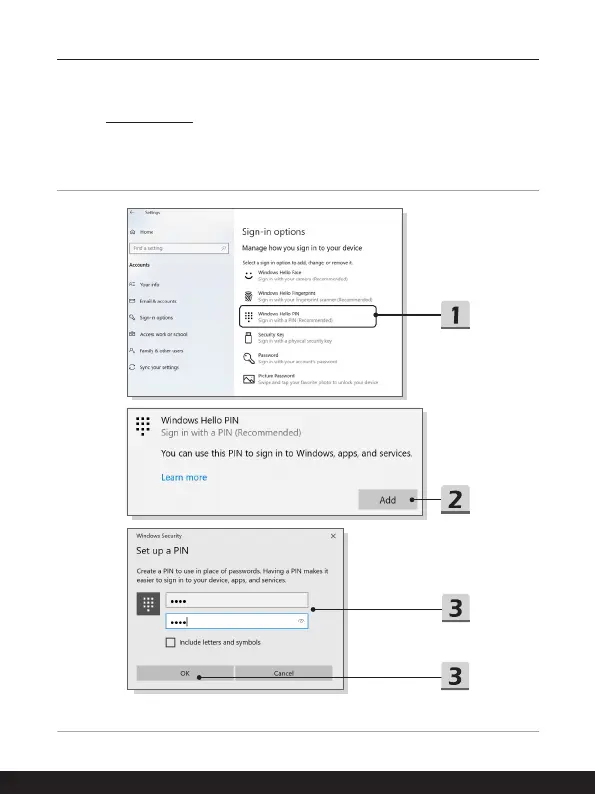
Do you have a question about the MSI GS76 Stealth and is the answer not in the manual?
| Graphics | Up to NVIDIA GeForce RTX 3080 |
|---|---|
| Storage | Up to 2TB NVMe SSD |
| Battery | 99.9 Whr |
| Operating System | Windows 10 Pro |
| Processor | Up to Intel Core i9-11900H |
| Display | 17.3" FHD (1920x1080), IPS-Level |
| RAM | Up to 64GB DDR4 |
| Weight | 2.9 kg |
| Ports | 1x Thunderbolt 4, 1x RJ45, 1x Audio combo jack |
| Wireless | Wi-Fi 6E, Bluetooth 5.2 |
| Keyboard | Per-Key RGB Backlight Keyboard |
| Dimensions | 396.1 x 259.4 x 20.25 mm (15.6 x 10.21 x 0.8 inches) |











