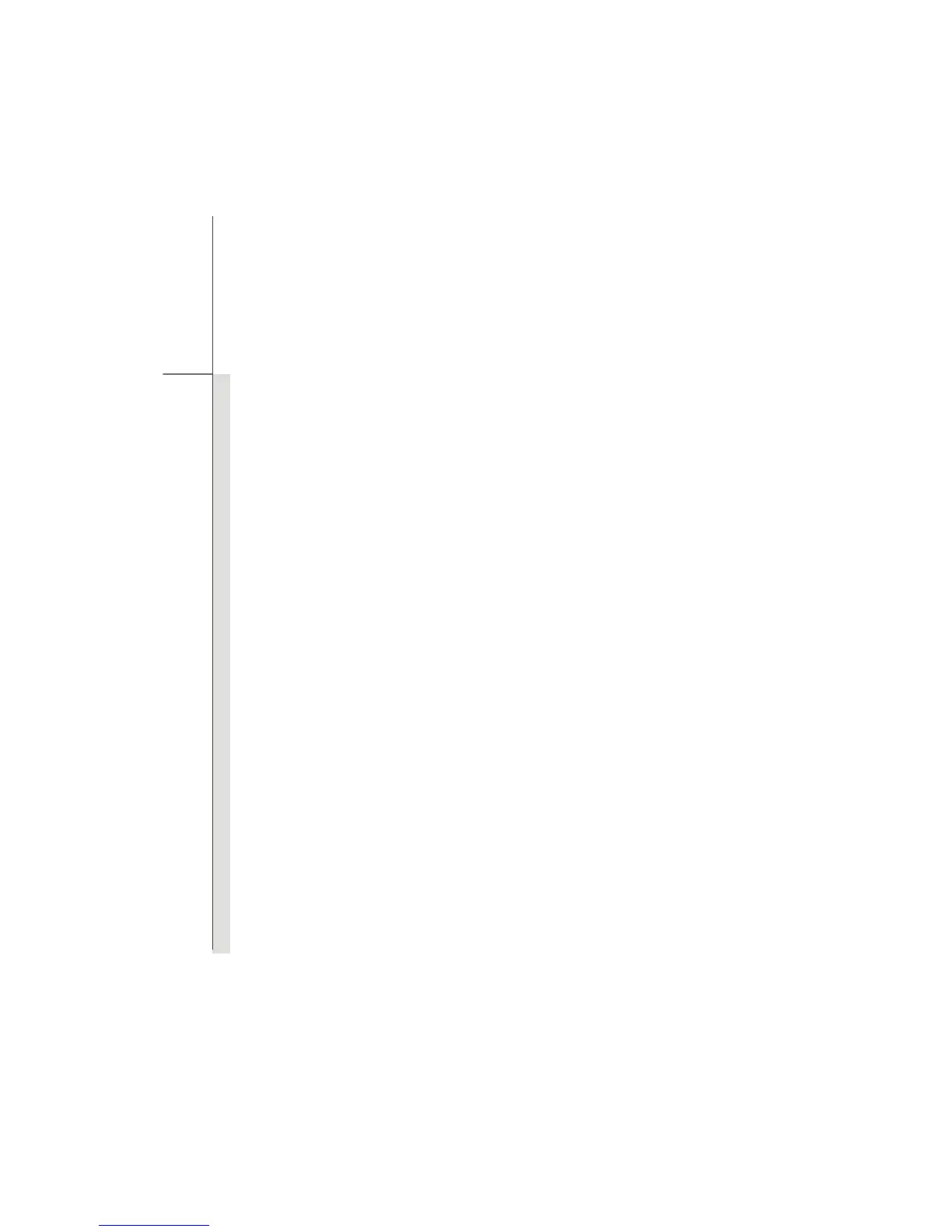3-31
Getting Started
Using the Optical Storage Device
Your notebook is equipped with an optical storage device. The actual device preinstalled in your
notebook depends on the model you purchased.
DVD Super Multi: This device allows you to read DVD and CD, and record CD format.
Blu-ray: It is a high-capacity optical disc that holds 4.5 hours of high-definition video (HD) on a
single-sided, single-layer 25GB disk. Blu-ray supports the more advanced H.264 and VC-1
video encoding algorithms (codecs) as well as MPEG-2, which is used for DVD. It also supports
1080p, the highest HDTV resolution.