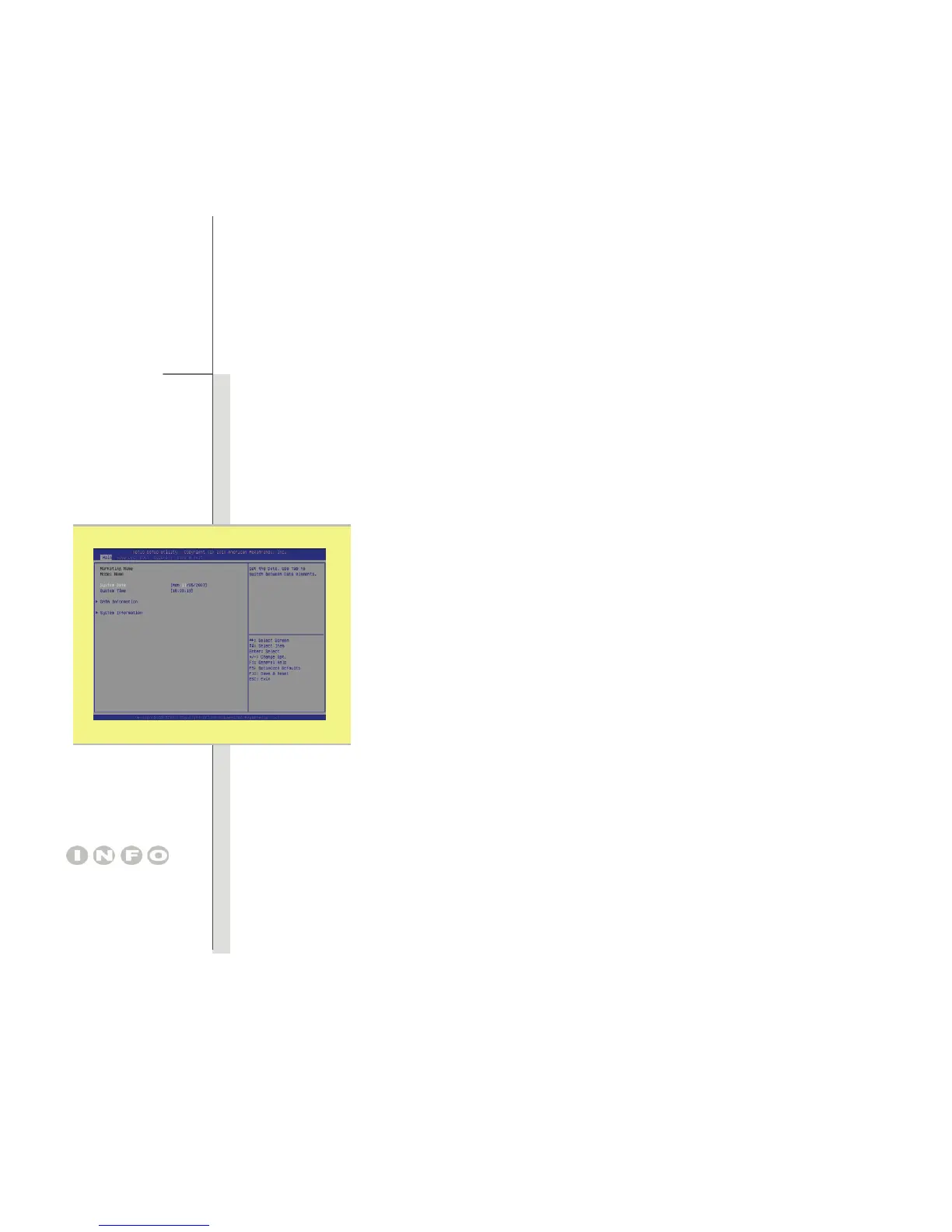4-4
BIOS Setup
BIOS Setup Menu
Once you enter the BIOS Setup Utility, the Main Menu will appear on the screen. Select the tags to
enter the other menus.
Main Menu
Show system overview information about BIOS version, CPU features, memory
size and setting of system time and date.
Advanced Menu
Adjust the advanced settings, such as RAID level 0, power consumption, USB/
PCI devices, of the notebook in order to achieve a better performance.
Boot Menu
Set up boot type and boot sequence.
Security Menu
Install or clear the password settings for supervisor and user.
Save & Exit Menu
Save or discard the changes before leaving the BIOS Setup Menu.
The BIOS items and
figures shown here are
for reference only.