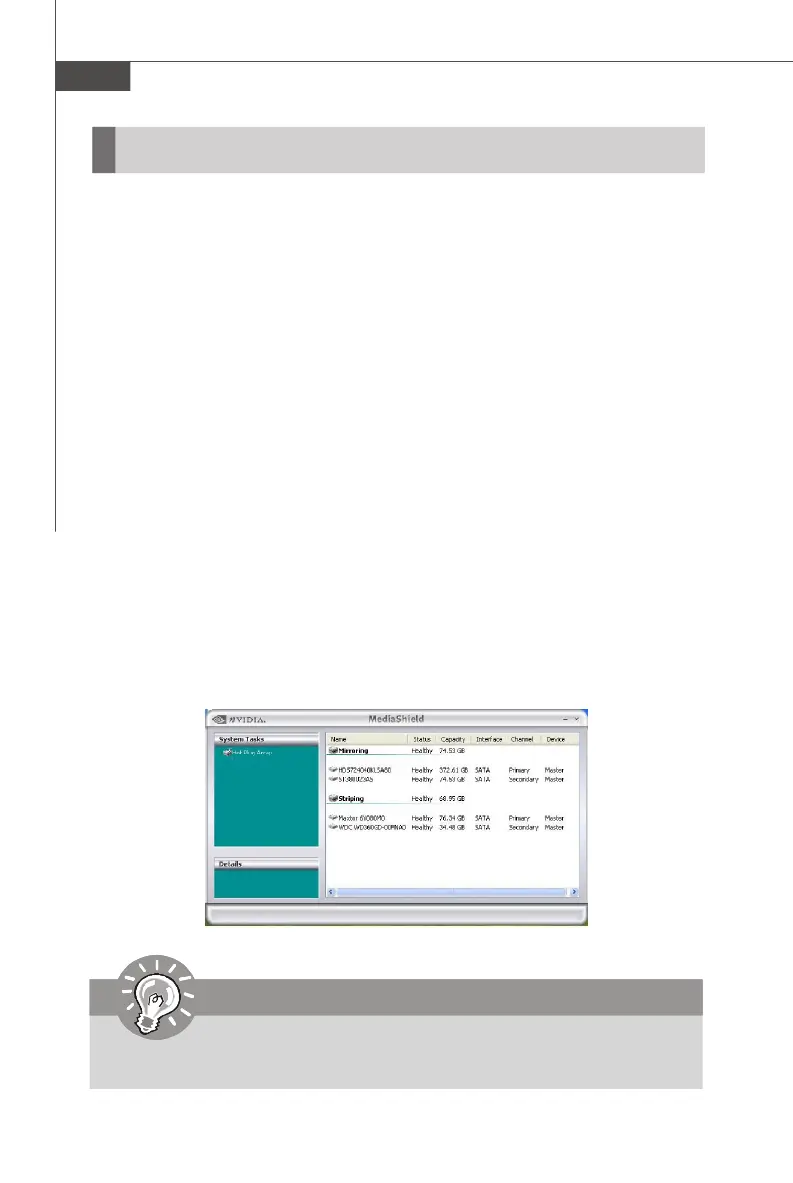MS-7252 Mainboard
B-12
There is an application called NVRAIDMAN which helps you perform the following
tasks of nVDIA RAID.
• Viewing RAID Array Configurations
View an array configuration (mirrored, striped, or any supported combination)
• Setting Up a Spare RAID Disk
• View free and/or dedicated free disks
• Designate a free disk to a particular array
• Creating RAID Arrays
• Deleting a RAID Array
• Morphing From One RAID Array to Another
• Hot Plug Array
• Initializing a RAID Array
• Erase the data on the array by writing all zeros to the sectors of each hard
disk.
• Rebuilding a RAID Mirrored Array
• Rebuild a broken mirrored array
• Watch the progress of rebuilding an array
• Only applies to RAID 1 arrays
• Synchronizing a RAID Array
• Rebuild the redundancy in RAID 1 arrays (copy the data to the
redundant disk—the same operation as rebuilding)
Viewing RAID Array Configurations
To view your RAID configuration from Windows, launch the NVRAID Management
utility.
The RAID configuration information appears in the right-side pane, as shown below.
NVRAID Management Utility
Important
The information in the figures in this part may very from what it is shown in
your system.
