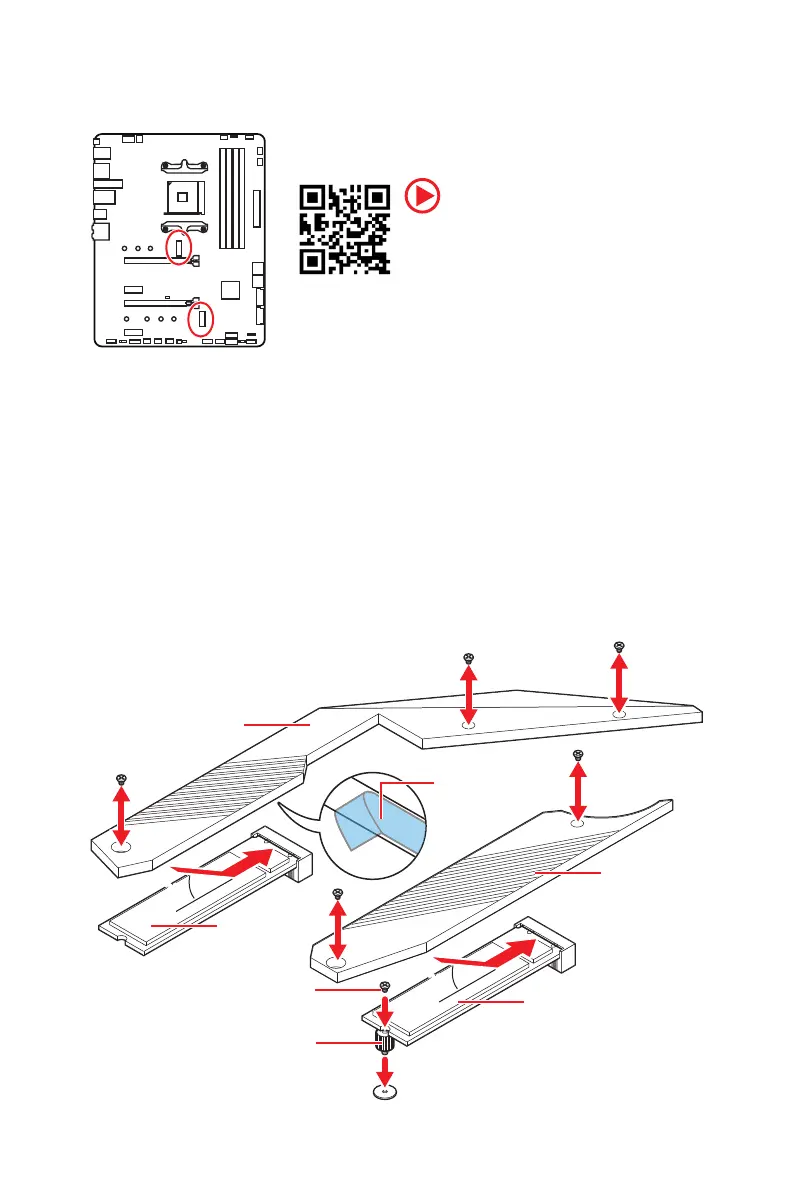20
Übersicht der Komponenten
30º30º
30º30º
M2_1~2: M.2 Steckplätze (Key M)
M2_1
M2_2
Video-Demonstration
Eine anschauliche Darstellung zur
Installation einer M.2 SSD finden Sie im
Video.
https://youtu.be/JCTFABytrYA
Installation einer M.2 SSD
1. Lösen Sie die Schraube des M.2-SHIELD FROZR.
2. Entfernen Sie den M.2 SHIELD FROZR an und entfernen Sie die Schutzfolie von
den Wärmeleitpads.
3. Jeder M.2-Steckplatz ist mit einem Abstandhalter ausgestattet. Zur Vermeidung
von Schäden der M.2 SSD: Wenn die M.2-SSD dieselbe Länge wie der M.2-
Steckplatz aufweist, entfernen Sie den Abstandhalter unter der M.2-SSD.
4. Wählen Sie die Befestigungsposition entsprechend Ihrer M.2 SSD Länge.
5. Stecken Sie eine M.2-SSD im 30-Grad-Winkel in den M.2-Steckplatz.
6. Schrauben Sie die M.2 SSD mit der mitgelieferten M.2 8.5H-Schraube.
7. Setzen Sie den M.2 SHIELD FROZR-Kühlkörper wieder ein und befestigen Sie ihn.
M.2 SHIELD FROZR
M.2 SHIELD
FROZR
M.2 SSD
M.2 SSD
8.5H Schraube
Abstandhalter
Schutzfolien
