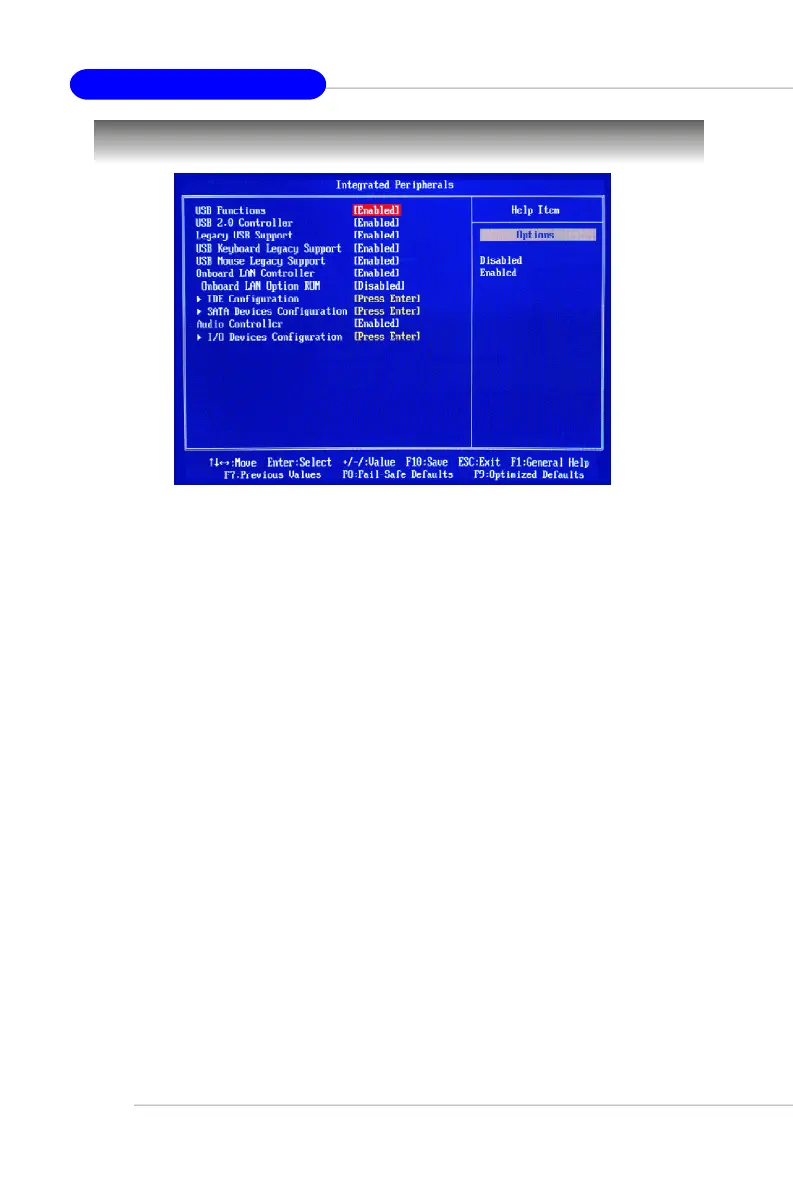3-12
MS-7236 ATX Mainboard
Integrated Peripherals
USB Functions
This setting is used to enable/disable the onboard USB host controller. Setting options:
[Disabled], [Enabled].
USB 2.0 Controller
Set to [Enabled] if you need to use any USB 2.0 device in the operating system that
does not support or have any USB 2.0 driver installed, such as DOS and SCO Unix.
Setting options: [Disabled], [Enabled].
Legacy USB Support
Set to [Enabled] if you need to use any USB 1.1/2.0 device in the operating system
that does not support or have any USB 1.1/2.0 driver installed, such as DOS and SCO
Unix. Set to [Disabled] only if you want to use any USB device other than the USB
mouse. Setting options: [Disabled], [Enabled].
USB Keyboard Legacy Support
Select Enabled if your system contains a Universal Serial Bus (USB) controller and
you have a USB keyboard.
USB Mouse Legacy Support
Select [Enabled] if you need to use a USB-interfaced mouse in the operating system.
The settings are: [Enabled], [Disabled].
Onboard LAN Controller
This setting allows you to enable/disable the onboard LAN controller. Setting options:
[Enabled], [Disabled].
Onboard LAN Option ROM
The item enables or disables the initialization of the onboard LAN Boot ROMs during
bootup. Selecting [Disabled] will speed up the boot process. Setting options: [Enabled],
[Disabled].
