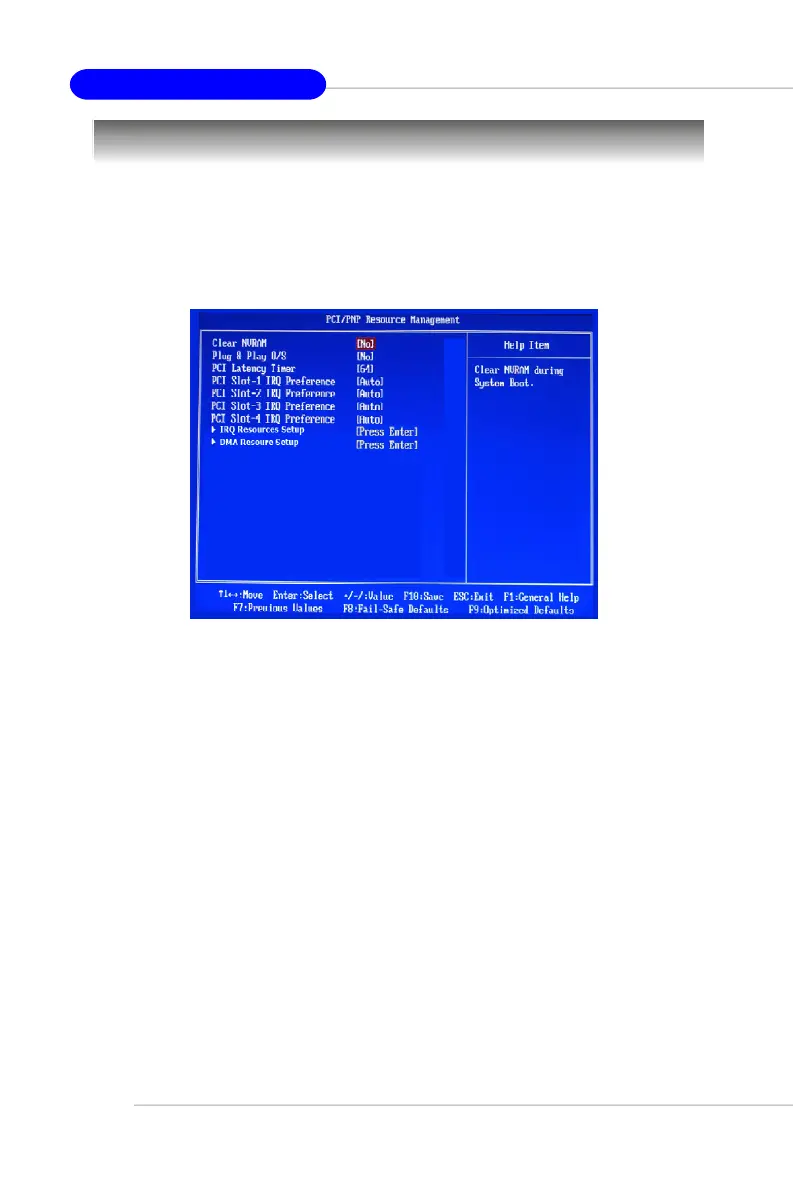3-18
MS-7236 ATX Mainboard
PCI/PNP Resource Management
This section describes configuring the PCI bus system and PnP (Plug & Play) feature.
PCI, or Peripheral Component Interconnect, is a system which allows I/O devices to
operate at speeds nearing the speed the CPU itself uses when communicating with
its special components. This section covers some very technical items and it is
strongly recommended that only experienced users should make any changes to the
default settings.
Clear NVRAM
The NVRAM (Non-volatile Random Access Memory) is where the BIOS stores re-
source information for both PNP and non-PNP devices in a bit string format. When the
item is set to [Yes], the system will reset NVRAM right after the system is booted up
and then set the setting of the item back to [No] automatically.
Plug & Play O/S
When set to Yes, BIOS will only initialize the PnP cards used for booting (VGA, IDE,
SCSI). The rest of the cards will be initialized by the PnP operating system like
Windows 98, 2000, ME or XP. When set to No, BIOS will initialize all the PnP cards.
Select Yes if the operating system is Plug & Play.
PCI Latency Timer
This item controls how long each PCI device can hold the bus before another takes
over. When set to higher values, every PCI device can conduct transactions for a
longer time and thus improve the effective PCI bandwidth. For better PCI performance,
you should set the item to higher values. Setting options: [32], [64], [96], [128], [160],
[192], [224], [248].
PCI Slot1~4 IRQ Preference
These items specify the IRQ line for each PCI slot. Setting options: [3], [4], [5], [7], [9],
[10], [11], [12], [14], [15], [Auto]. Selecting [Auto] allows BIOS to automatically deter-
mine the IRQ line for each PCI slot.