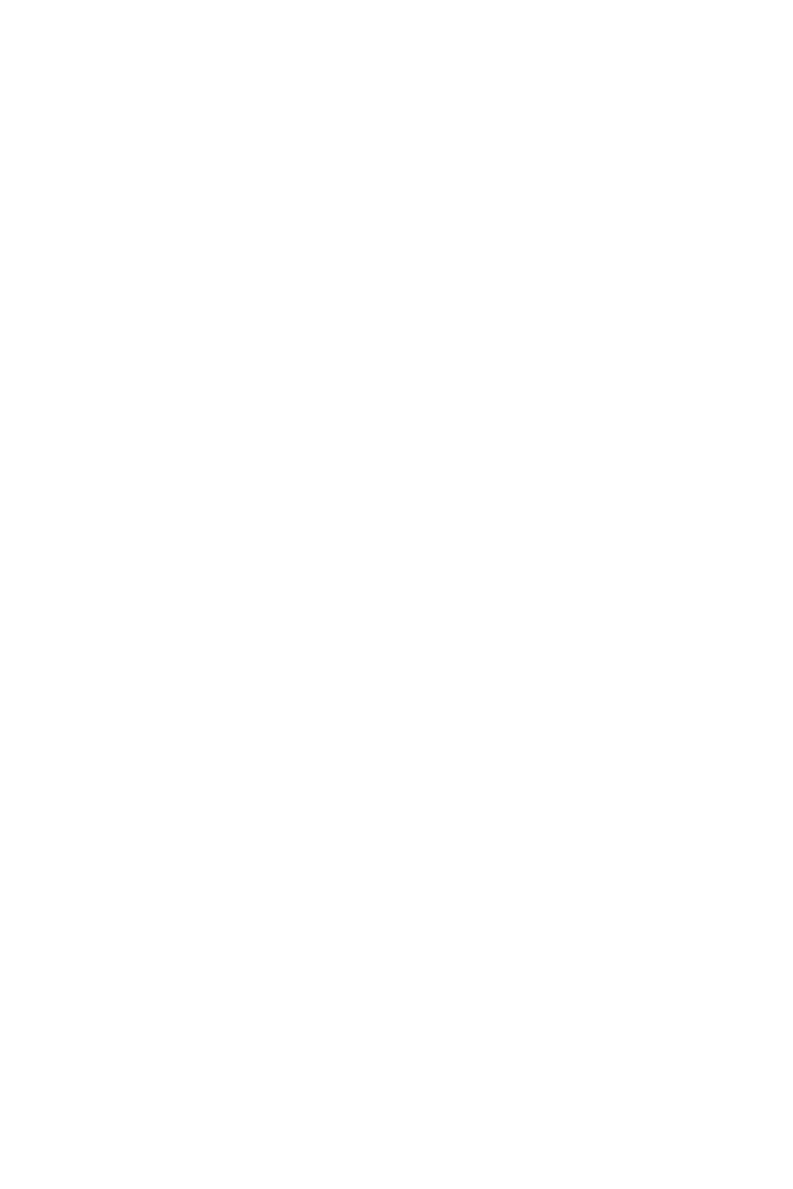viii
CONTENTS
FCC-B Radio Frequency Interference Statement......................................................ii
Copyright Notice.......................................................................................................iii
Technical Support.....................................................................................................iv
Safety Instructions...................................................................................................iv
WEEE Statement........................................................................................................v
Chapter 1. Getting Started...............................................................................1-1
Mainboard Specifications...............................................................................1-2
Mainboard Layout...........................................................................................1-4
Packing Contents............................................................................................1-5
Core Center....................................................................................................1-6
Left-wing: Current system status...........................................................1-7
Right-wing: PC hardware status during real time operation..................1-7
Chapter 2. Hardware Setup..............................................................................2-1
Hardware Setup..................................................................................................2-1
Quick Components Guide...............................................................................2-2
Central Processing Unit: CPU.........................................................................2-3
Introduction to LGA 775 CPU..................................................................2-3
CPU & Cooler Installation.........................................................................2-4
Memory...........................................................................................................2-7
Memory Module Population Rules............................................................2-7
Installing DDR2 Modules..........................................................................2-8
Power Supply.................................................................................................2-9
ATX 24-Pin Power Connector: ATX1.......................................................2-9
ATX 12V Power Connector: JPW1.........................................................2-9
Mouse/Keyboard Connector.................................................................2-10
Back Panel....................................................................................................2-10
Serial Port Connector: COM Port..................................................................2-11
USB Connectors....................................................................................2-11
LAN (RJ-45) Jack..................................................................................2-12
Audio Port Connectors..........................................................................2-12
Parallel Port Connector: LPT1...............................................................2-13
Floppy Disk Drive Connector: FDD1......................................................2-14
Fan Power Connectors: CPUFAN1/SYSFAN1/PWRFAN1.....................2-14
Connectors...................................................................................................2-14
Hard Disk Connector: IDE1....................................................................2-15
Serial ATAII Connectors controlled by Intel ICH7: SATA1~SATA4.........2-16
CD-In Connector: JCD1.........................................................................2-17
