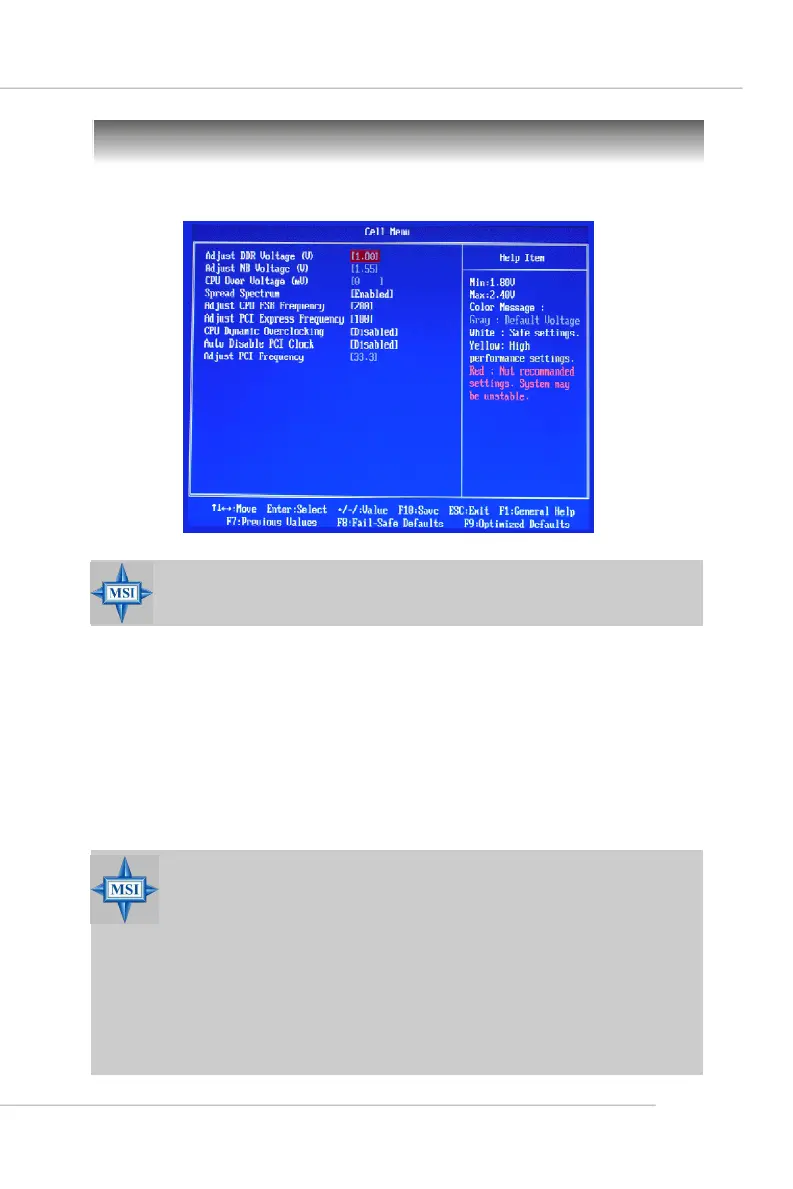3-21
BIOS Setup
Cell Menu
Adjust DDR Voltage (V)
Adjusting the DDR voltage can increase the DDR speed. Any changes made to this
setting may cause a stability issue, so changing the DDR voltage for long-term
purpose is NOT recommended.
Adjust NB Voltage (V)
NorthBridge voltage is adjustable in the field, allowing you to increase the perfor-
mance of your NorthBridge when overclocking, but stability may be affected.
The items here includes some important settings of CPU and PCI functions.
MSI Reminds You...
Change these settings only if you are familiar with the chipset.
MSI Reminds You...
The settings shown in different color in CPU Voltage, DDR Voltage and
NB Voltage help to verify if your setting is proper for your system.
Gray: Default setting.
White:Safe setting.
Yellow:High performance setting.
Red: Not recommended setting and the system may be
unstable.
Changing CPU Voltage, DDR Voltage and NB Voltage may result in the
instability of the system; therefore, it is NOT recommended to change
the default setting for long-term usage.
