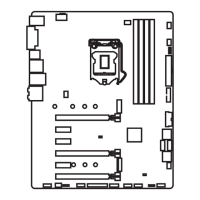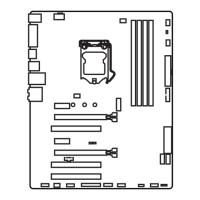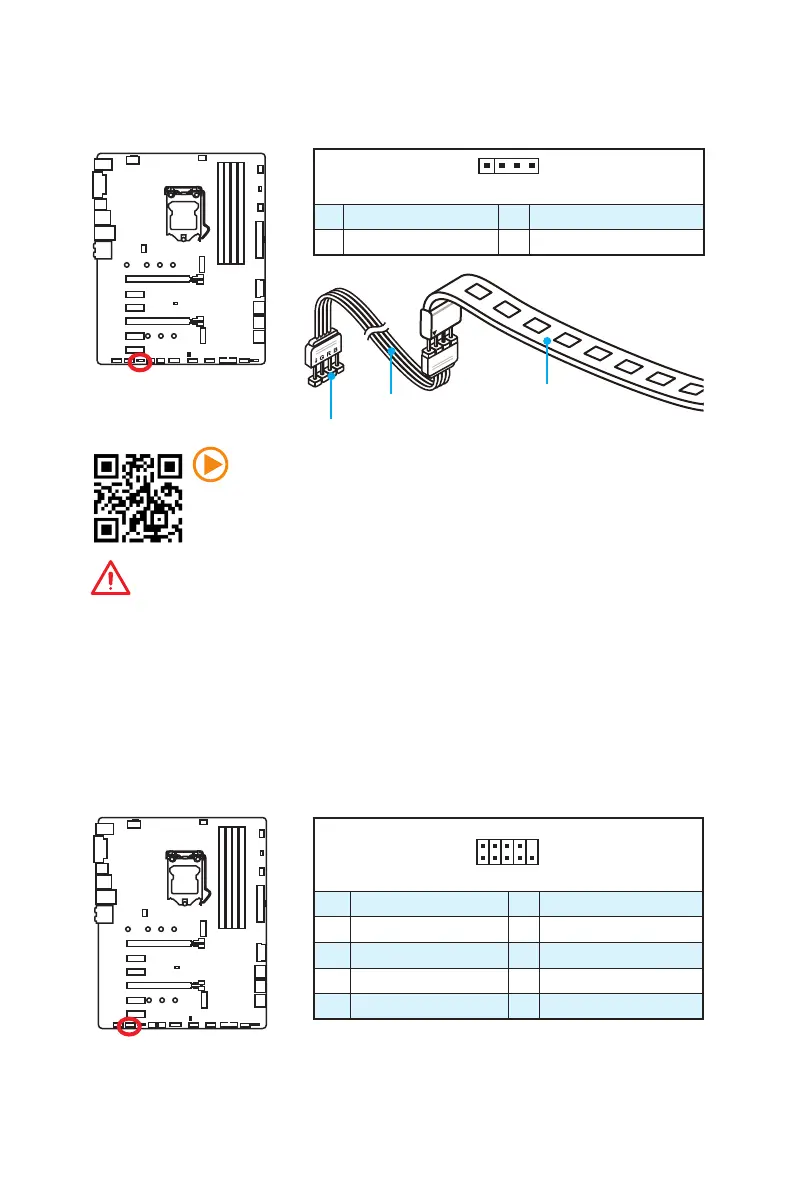 Loading...
Loading...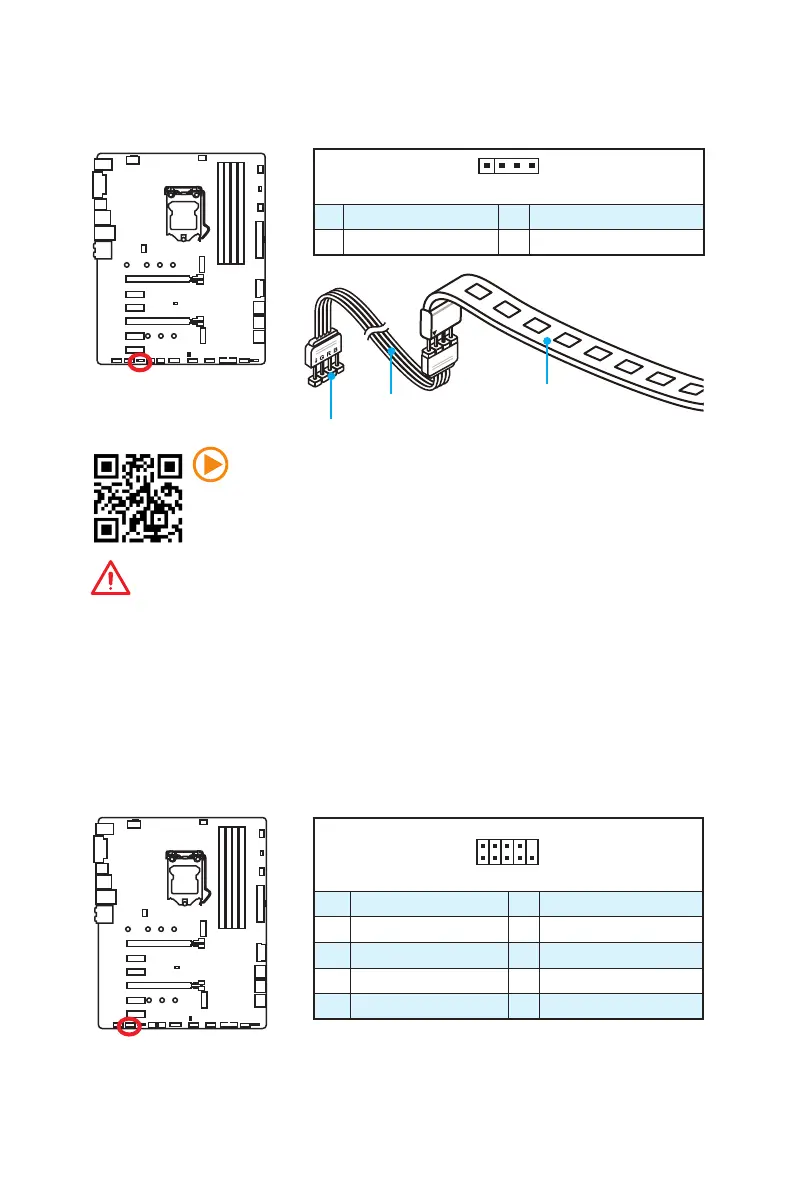
Do you have a question about the MSI Z270 gaming M3 and is the answer not in the manual?
| Chipset | Intel Z270 |
|---|---|
| CPU Socket | LGA 1151 |
| Form Factor | ATX |
| Memory Slots | 4 |
| Max Memory | 64 GB |
| Memory Type | DDR4 |
| Audio | Realtek ALC892 |
| RAID Support | RAID 0, 1, 5, 10 |
| Memory Speed | 2133/ 2400/ 2800/ 3000/ 3200/ 3400/ 3600/ 3800 MHz |
| Storage Interface | 6 x SATA 6Gb/s |
| USB Ports | 6 x USB 2.0 |
| LAN | Intel I219-V |
| Multi-GPU Support | AMD CrossFire |
| PCIe Slots | 2 x PCIe 3.0 x16, 2 x PCIe 3.0 x1 |
Step-by-step guide for installing the CPU onto the motherboard.
Instructions for properly inserting RAM modules into DIMM slots.
Details on connecting front panel case connectors to the motherboard.
Steps for mounting the motherboard inside the computer chassis.
Guide for connecting SATA storage devices like HDDs and SSDs.
Procedure for installing a graphics card into a PCIe slot.
Steps to connect the ATX and CPU power supply connectors.
Details on the CPU socket and memory module installation.
Managing boot order, security settings, power options, and chassis intrusion.
Detailed CPU, memory, and voltage adjustments for performance tuning.
Step-by-step guide to creating and deleting RAID volumes.
Recovering from degraded arrays and configuring M.2 PCIe SSD RAID.
Solutions for systems that do not power on or have no signal.
Troubleshooting USB devices and boot issues after BIOS updates.